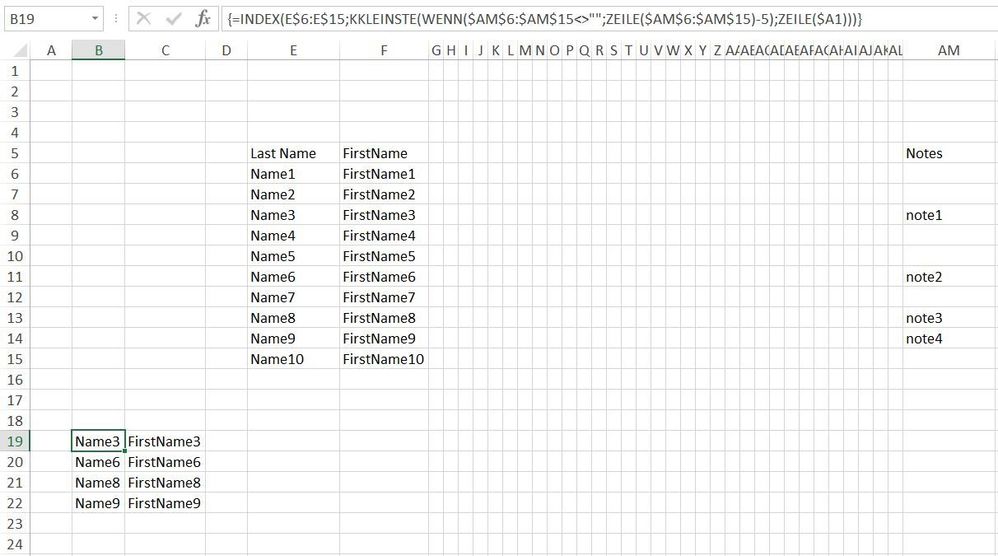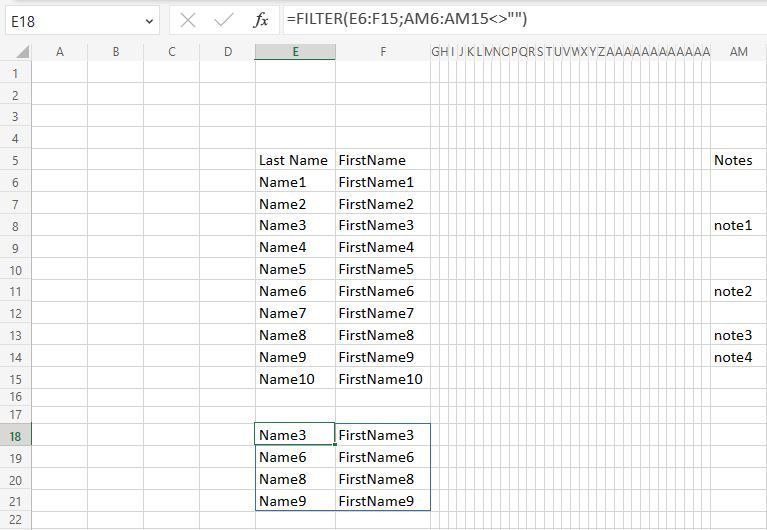- Subscribe to RSS Feed
- Mark Discussion as New
- Mark Discussion as Read
- Pin this Discussion for Current User
- Bookmark
- Subscribe
- Printer Friendly Page
- Mark as New
- Bookmark
- Subscribe
- Mute
- Subscribe to RSS Feed
- Permalink
- Report Inappropriate Content
Feb 06 2023 08:22 AM - edited Feb 06 2023 08:30 AM
Please advise me on how to create a a summary in the red box area with only names that contains unblank notes. Any help would be much appreciated.
Thank you,
Monchi
- Mark as New
- Bookmark
- Subscribe
- Mute
- Subscribe to RSS Feed
- Permalink
- Report Inappropriate Content
Feb 06 2023 08:26 AM
2. create a dummy file with fictitious names (copy your real excel sheet and just change names) and then post that file on OneDrive or GoogleDrive and paste a link here that grants edit access to your file. That helps us help you far more effectively than an image.
- Mark as New
- Bookmark
- Subscribe
- Mute
- Subscribe to RSS Feed
- Permalink
- Report Inappropriate Content
Feb 06 2023 10:00 AM
Solution=INDEX(E$6:E$15,SMALL(IF($AM$6:$AM$15<>"",ROW($AM$6:$AM$15)-5),ROW($A1)))You can try this formula, Enter the formula with ctrl+shift+enter if you don't work with Office 365 or Excel 2021. In the example the formula is in cell B19 and filled across range B19:C22.
If you work with Excel 2019 or later you can apply FILTER.
=FILTER(E6:F15,AM6:AM15<>"")
- Mark as New
- Bookmark
- Subscribe
- Mute
- Subscribe to RSS Feed
- Permalink
- Report Inappropriate Content
Feb 15 2023 08:26 AM
Thank you for the assist. I am using 365 - the filter formula works great on the row with the names and notes however the notes are not appearing in the section next to the filtered names. May please advise.
Thanks so much again for the help. (img is attached)
- Mark as New
- Bookmark
- Subscribe
- Mute
- Subscribe to RSS Feed
- Permalink
- Report Inappropriate Content
Feb 15 2023 09:00 AM
- Mark as New
- Bookmark
- Subscribe
- Mute
- Subscribe to RSS Feed
- Permalink
- Report Inappropriate Content
Feb 17 2023 03:17 AM
- Mark as New
- Bookmark
- Subscribe
- Mute
- Subscribe to RSS Feed
- Permalink
- Report Inappropriate Content
Accepted Solutions
- Mark as New
- Bookmark
- Subscribe
- Mute
- Subscribe to RSS Feed
- Permalink
- Report Inappropriate Content
Feb 06 2023 10:00 AM
Solution=INDEX(E$6:E$15,SMALL(IF($AM$6:$AM$15<>"",ROW($AM$6:$AM$15)-5),ROW($A1)))You can try this formula, Enter the formula with ctrl+shift+enter if you don't work with Office 365 or Excel 2021. In the example the formula is in cell B19 and filled across range B19:C22.
If you work with Excel 2019 or later you can apply FILTER.
=FILTER(E6:F15,AM6:AM15<>"")