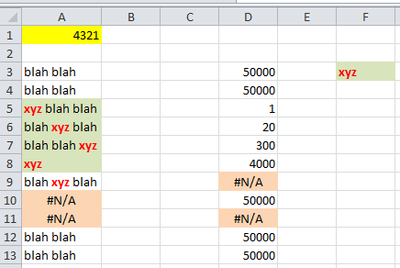- Subscribe to RSS Feed
- Mark Discussion as New
- Mark Discussion as Read
- Pin this Discussion for Current User
- Bookmark
- Subscribe
- Printer Friendly Page
- Mark as New
- Bookmark
- Subscribe
- Mute
- Subscribe to RSS Feed
- Permalink
- Report Inappropriate Content
Jan 10 2022 09:13 AM
Hi. If i have the following formula for instance SUMIFS($D$3:$D$2000,$A$3:$A$2000,"*"&F3&"*"), and It brings #N/A for some result, how can i remove the #N/A, as the "<>#N/A" add on, which i put at the end, doesn't seem to work, unless i've added it to the wrong area in the formula. Any advise? Thank you
- Labels:
-
Excel
- Mark as New
- Bookmark
- Subscribe
- Mute
- Subscribe to RSS Feed
- Permalink
- Report Inappropriate Content
Jan 10 2022 11:04 AM
Which of the ranges contains #N/A? D3:D2000 or A3:A2000 or both?
- Mark as New
- Bookmark
- Subscribe
- Mute
- Subscribe to RSS Feed
- Permalink
- Report Inappropriate Content
Jan 10 2022 11:23 AM
Depends on Excel version, on 365 or 2011 that could be
=SUM( IFNA( $D$3:$D$2000, 0) * ISNUMBER(SEARCH( F3, $A$3:$A$2000 ) ) )- Mark as New
- Bookmark
- Subscribe
- Mute
- Subscribe to RSS Feed
- Permalink
- Report Inappropriate Content
Jan 11 2022 02:55 AM
@Hans Vogelaar Hi Hans, the #N/A comes from D range. Although I would probably need it for both?
- Mark as New
- Bookmark
- Subscribe
- Mute
- Subscribe to RSS Feed
- Permalink
- Report Inappropriate Content
- Mark as New
- Bookmark
- Subscribe
- Mute
- Subscribe to RSS Feed
- Permalink
- Report Inappropriate Content
- Mark as New
- Bookmark
- Subscribe
- Mute
- Subscribe to RSS Feed
- Permalink
- Report Inappropriate Content
Jan 11 2022 05:29 AM
@Hans Vogelaar Hi Hans, so i did try this formula, and it just gave me #value error, even on the cells were there use to be a correct value on. Sorry!
- Mark as New
- Bookmark
- Subscribe
- Mute
- Subscribe to RSS Feed
- Permalink
- Report Inappropriate Content
Jan 11 2022 05:40 AM
Does it help if you confirm the formula with Ctrl+Shift+Enter?
I have attached a small sample workbook that shows Sergei's formula in action.
- Mark as New
- Bookmark
- Subscribe
- Mute
- Subscribe to RSS Feed
- Permalink
- Report Inappropriate Content
Jan 11 2022 07:54 AM - edited Jan 11 2022 12:51 PM
Solution@sinadanaee ... The following works fine for me. See the attached Excel file.
A1:
=SUMIFS(D3:D13, D3:D13, "<>#N/A", A3:A13, "*"&F3&"*")
NOTE: No need for the condition A3:A13,"<>#N/A". It is redundant.
PS.... I tested with the F3 condition first, and it appears that order of the conditions does not matter.
Aside.... I would prefer to avoid the #N/A errors in the data, in the first place.
- Mark as New
- Bookmark
- Subscribe
- Mute
- Subscribe to RSS Feed
- Permalink
- Report Inappropriate Content
Jan 12 2022 03:09 AM
@Joe User Yes, perfect, that seems to have done the trick. Many thanks to all for your help
Accepted Solutions
- Mark as New
- Bookmark
- Subscribe
- Mute
- Subscribe to RSS Feed
- Permalink
- Report Inappropriate Content
Jan 11 2022 07:54 AM - edited Jan 11 2022 12:51 PM
Solution@sinadanaee ... The following works fine for me. See the attached Excel file.
A1:
=SUMIFS(D3:D13, D3:D13, "<>#N/A", A3:A13, "*"&F3&"*")
NOTE: No need for the condition A3:A13,"<>#N/A". It is redundant.
PS.... I tested with the F3 condition first, and it appears that order of the conditions does not matter.
Aside.... I would prefer to avoid the #N/A errors in the data, in the first place.