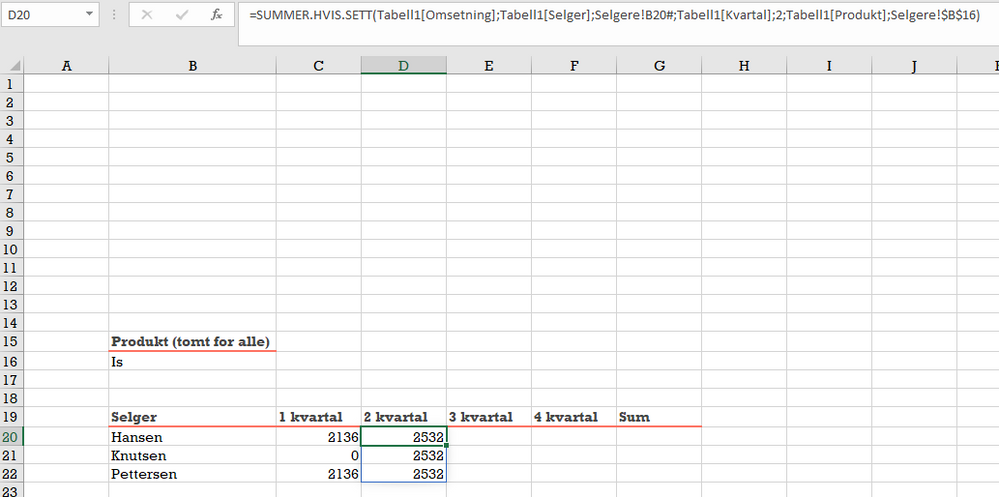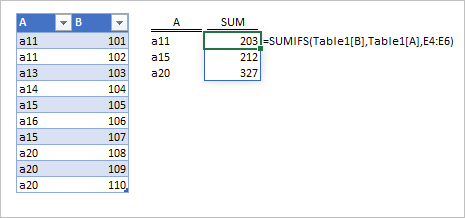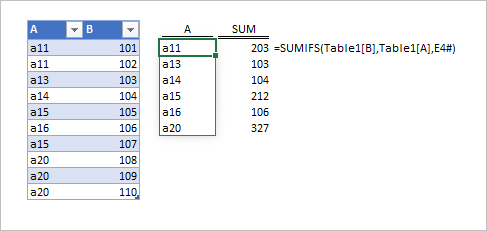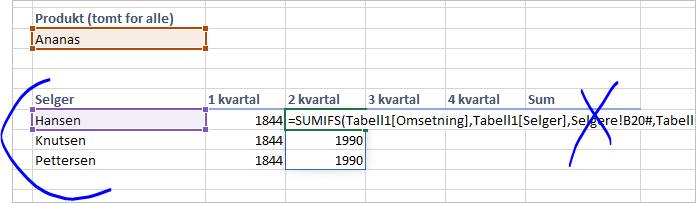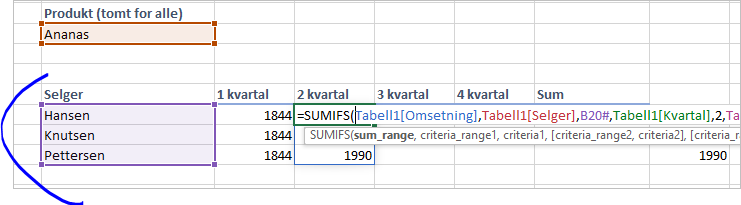- Home
- Microsoft 365
- Excel
- Re: Sumifs with a dynamic list criteria
Sumifs with a dynamic list criteria
- Subscribe to RSS Feed
- Mark Discussion as New
- Mark Discussion as Read
- Pin this Discussion for Current User
- Bookmark
- Subscribe
- Printer Friendly Page
- Mark as New
- Bookmark
- Subscribe
- Mute
- Subscribe to RSS Feed
- Permalink
- Report Inappropriate Content
Jun 05 2020 03:15 AM
Hi
I am trying to use Sumifs ehre one of the criteria is from a dynamic list. It fills down the correct number of rows, but only choose the first item from the dynamic list.
Command:
=SUMIFS(Tabell1[Omsetning];Tabell1[Selger];Selgere!B20#;Tabell1[Kvartal];2;Tabell1[Produkt];Selgere!$B$16)
The list starting in B20 is buildt with Sort(Unic function.
All numbers is for "Hansen" Any solution for this?
Best Regards
- Geir
- Labels:
-
Excel
-
Formulas and Functions
- Mark as New
- Bookmark
- Subscribe
- Mute
- Subscribe to RSS Feed
- Permalink
- Report Inappropriate Content
Jun 05 2020 04:43 AM
Geir, perhaps you may illustrate on the sample file, not on screenshot what's wrong. Here it looks like works:
File is attached.
- Mark as New
- Bookmark
- Subscribe
- Mute
- Subscribe to RSS Feed
- Permalink
- Report Inappropriate Content
Jun 05 2020 04:53 AM
- Mark as New
- Bookmark
- Subscribe
- Mute
- Subscribe to RSS Feed
- Permalink
- Report Inappropriate Content
Jun 05 2020 05:34 AM
- Mark as New
- Bookmark
- Subscribe
- Mute
- Subscribe to RSS Feed
- Permalink
- Report Inappropriate Content
Jun 05 2020 08:03 AM
Hi @Sergei Baklan please find attached a copu of the Worksheet, where I try to use an dynamic list,instead of fixed values.
- Mark as New
- Bookmark
- Subscribe
- Mute
- Subscribe to RSS Feed
- Permalink
- Report Inappropriate Content
Jun 05 2020 08:04 AM
- Mark as New
- Bookmark
- Subscribe
- Mute
- Subscribe to RSS Feed
- Permalink
- Report Inappropriate Content
Jun 05 2020 08:55 AM
I see. Please remove sheet name from the spill reference
when it'll be like
I do one by one it's the same result.
- Mark as New
- Bookmark
- Subscribe
- Mute
- Subscribe to RSS Feed
- Permalink
- Report Inappropriate Content
Jun 05 2020 09:15 AM
The function is correct @Sergei Baklan :) I did a double check with fixed values. And they do have the same values. Sorry. I used RANDARRAY to generate numbers. And I did not think it would be some identical numbers there, for the same product.
Thank you for helping.
- Geir
- Mark as New
- Bookmark
- Subscribe
- Mute
- Subscribe to RSS Feed
- Permalink
- Report Inappropriate Content
Jun 05 2020 09:16 AM
- Mark as New
- Bookmark
- Subscribe
- Mute
- Subscribe to RSS Feed
- Permalink
- Report Inappropriate Content
Jun 05 2020 10:15 AM
@Geir Hogstad , you are welcome
To be more clear, you may use Selgere!B20# or B20#, result will be exactly the same. Just for the formula in first case only first cell will be highlighted in the spill and in second case entire spill.