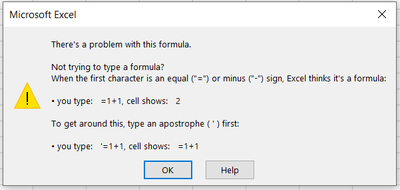- Subscribe to RSS Feed
- Mark Discussion as New
- Mark Discussion as Read
- Pin this Discussion for Current User
- Bookmark
- Subscribe
- Printer Friendly Page
- Mark as New
- Bookmark
- Subscribe
- Mute
- Subscribe to RSS Feed
- Permalink
- Report Inappropriate Content
Mar 24 2022 06:55 PM
Hello,
I have a table that contains values and dates in the xx.xx.xxxx format. I am now trying to sum the values for a given year using the sumif function:
but I always receive the following error:
I guess it has to do with the fact that I use the year()-function in the range but I cannot figure out to fix it. Any help would be greatly apprectiated because this is really driving me crazy (and I hope that it is not just due to me overlooking the obvious... :))
Thanks
Fabian
- Labels:
-
Excel
-
Formulas and Functions
- Mark as New
- Bookmark
- Subscribe
- Mute
- Subscribe to RSS Feed
- Permalink
- Report Inappropriate Content
Mar 24 2022 08:37 PM
Solution
Use the SUMPRODUCT function instead like this...
=SUMPRODUCT((YEAR($C$3:$C$8)=E3)*$B$3:$B$8)Accepted Solutions
- Mark as New
- Bookmark
- Subscribe
- Mute
- Subscribe to RSS Feed
- Permalink
- Report Inappropriate Content
Mar 24 2022 08:37 PM
Solution
Use the SUMPRODUCT function instead like this...
=SUMPRODUCT((YEAR($C$3:$C$8)=E3)*$B$3:$B$8)