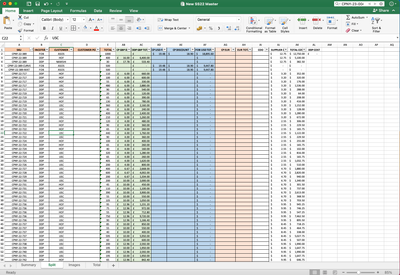- Subscribe to RSS Feed
- Mark Discussion as New
- Mark Discussion as Read
- Pin this Discussion for Current User
- Bookmark
- Subscribe
- Printer Friendly Page
- Mark as New
- Bookmark
- Subscribe
- Mute
- Subscribe to RSS Feed
- Permalink
- Report Inappropriate Content
Sep 04 2021 04:12 AM
Hi,
In screenshot 1 I have a master product sheet containing Column "COO" in column AC. On the second screenshot I have a list of wholesale orders per product. On this page, "Split", I am trying to obtain the COO per product. How do I do this?
- Labels:
-
Excel
-
Formulas and Functions
- Mark as New
- Bookmark
- Subscribe
- Mute
- Subscribe to RSS Feed
- Permalink
- Report Inappropriate Content
Sep 04 2021 04:26 AM - edited Sep 07 2021 02:36 AM
In AI2 on Split:
=IFERROR(VLOOKUP(A2, Images!C:AC, 27, FALSE), "")
=IFERROR(VLOOKUP(A2, Images!B:AC, 28, FALSE), "")
Fill down.
- Mark as New
- Bookmark
- Subscribe
- Mute
- Subscribe to RSS Feed
- Permalink
- Report Inappropriate Content
Sep 06 2021 05:05 PM - edited Sep 06 2021 05:06 PM
Hans its VLOOKUP(A2,Images!B:AC, 5,FALSE)
You need a bigger magnifying glass lol
- Mark as New
- Bookmark
- Subscribe
- Mute
- Subscribe to RSS Feed
- Permalink
- Report Inappropriate Content
Sep 07 2021 02:35 AM
You're correct that the range should start in column B, but that means the column index should be 28, not 5.
- Mark as New
- Bookmark
- Subscribe
- Mute
- Subscribe to RSS Feed
- Permalink
- Report Inappropriate Content
Sep 07 2021 03:30 AM
Yes you're right its the 28th column in the lookup range, I was counting the columns without realizing the columns F:AB were hidden.
- Mark as New
- Bookmark
- Subscribe
- Mute
- Subscribe to RSS Feed
- Permalink
- Report Inappropriate Content
Sep 07 2021 04:07 AM - edited Sep 07 2021 04:08 AM
Would you like to borrow my magnifying glass?
- Mark as New
- Bookmark
- Subscribe
- Mute
- Subscribe to RSS Feed
- Permalink
- Report Inappropriate Content