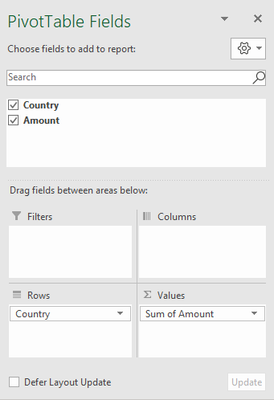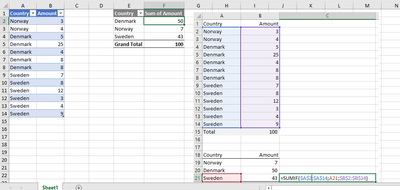- Home
- Microsoft 365
- Excel
- Re: SUMIF - sum by any criteria possible?
SUMIF - sum by any criteria possible?
- Subscribe to RSS Feed
- Mark Discussion as New
- Mark Discussion as Read
- Pin this Discussion for Current User
- Bookmark
- Subscribe
- Printer Friendly Page
- Mark as New
- Bookmark
- Subscribe
- Mute
- Subscribe to RSS Feed
- Permalink
- Report Inappropriate Content
Jun 26 2020 08:04 AM
Hi!
I want to have my set of data summed up by each country as in the second table below. Though, is there any way I can get a sum of each country (i e each criteria) without having to specifically define each country? In other words, can Excel automatically produce the complete second table?
Thanks!
Helli
- Labels:
-
Excel
-
Formulas and Functions
- Mark as New
- Bookmark
- Subscribe
- Mute
- Subscribe to RSS Feed
- Permalink
- Report Inappropriate Content
Jun 26 2020 08:48 AM
- Mark as New
- Bookmark
- Subscribe
- Mute
- Subscribe to RSS Feed
- Permalink
- Report Inappropriate Content
Jun 26 2020 08:48 AM
Using a SUMIF then the answer (I'm afraid) is no.
But if you use a pivot table - see example below - it will work easily.
hope that helps!
Peter
- Mark as New
- Bookmark
- Subscribe
- Mute
- Subscribe to RSS Feed
- Permalink
- Report Inappropriate Content
Jun 26 2020 08:52 AM
Hi
Easier way is by creating pivot table from the data.
PFA
1. conver the data into a table, (Select all, and click Control+ "T")
2. Insert --> pivot table
3. drop the fields as below
4. and you will get the same data, which you can sort too.
Hope this helps.
Contact me for more detailed info
Regards
Supreeth
8904609867
- Mark as New
- Bookmark
- Subscribe
- Mute
- Subscribe to RSS Feed
- Permalink
- Report Inappropriate Content
- Mark as New
- Bookmark
- Subscribe
- Mute
- Subscribe to RSS Feed
- Permalink
- Report Inappropriate Content
Jun 29 2020 05:57 AM
Thanks, also for the instruction! @peteryac60
- Mark as New
- Bookmark
- Subscribe
- Mute
- Subscribe to RSS Feed
- Permalink
- Report Inappropriate Content
Jun 29 2020 05:58 AM
Thanks a lot, will now make sure to learn to pivot! @SupreethGuptha