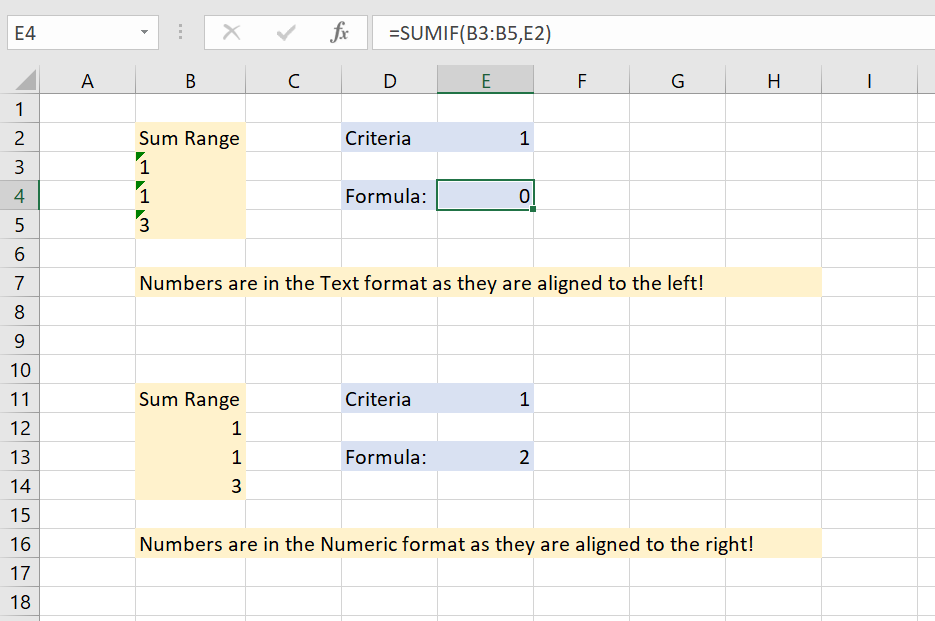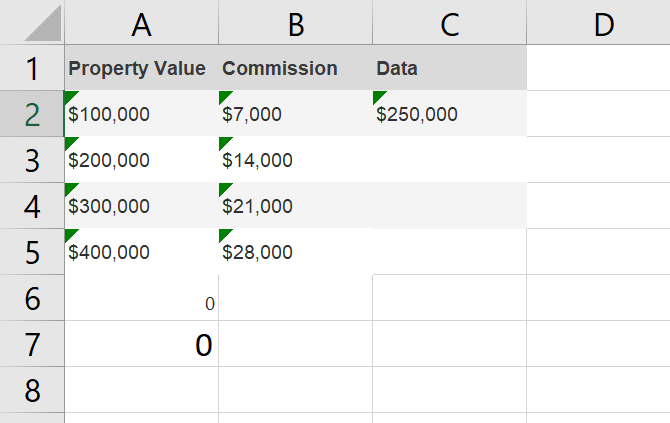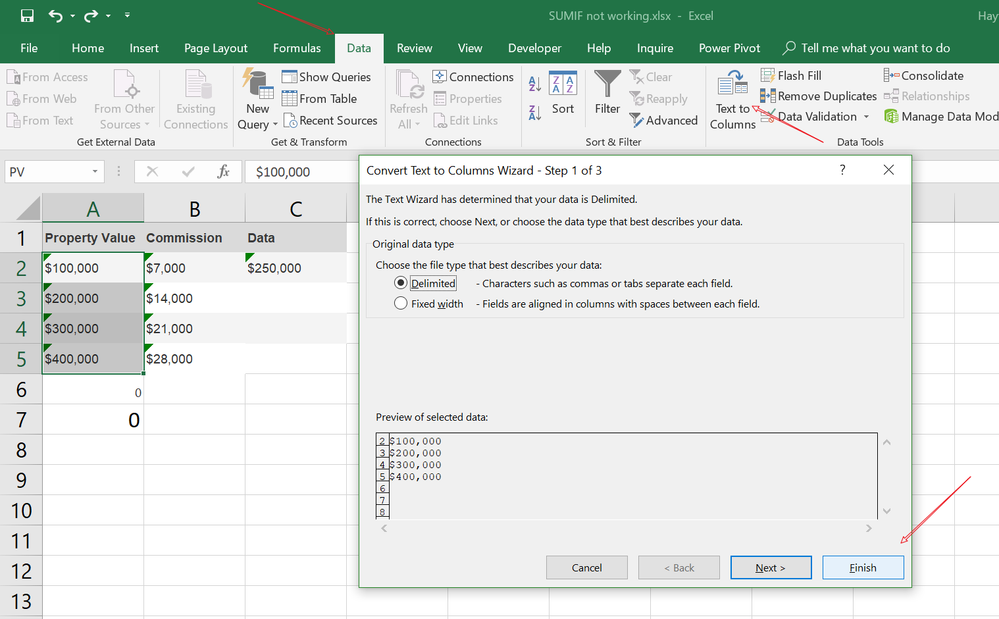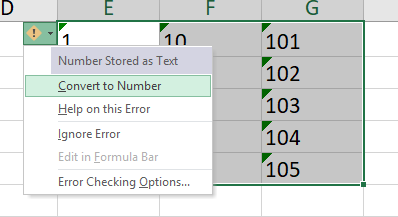- Subscribe to RSS Feed
- Mark Discussion as New
- Mark Discussion as Read
- Pin this Discussion for Current User
- Bookmark
- Subscribe
- Printer Friendly Page
- Mark as New
- Bookmark
- Subscribe
- Mute
- Subscribe to RSS Feed
- Permalink
- Report Inappropriate Content
Oct 08 2018 07:14 AM
I am trying to learn SUMIF. The examples given on the online examples are coming out as 0 on my spreadsheet? Both 1 and 2? Even though the function is working in another workbook. As I am trying to use it for something else I need to understand why it isn't working. I can't be the only one with this? I am running Office 365 Windows with all updates?
Thanks in advance.
- Labels:
-
Excel
-
Formulas and Functions
- Mark as New
- Bookmark
- Subscribe
- Mute
- Subscribe to RSS Feed
- Permalink
- Report Inappropriate Content
Oct 08 2018 09:13 AM
SolutionHi Jeremy,
Please provide us with a sample of the date in your spreadsheet to be able to figure out what is the problem!
Anyway, the common cause of this issue is that the numbers in the Sum Range are in the text format as the below example:
Please find the attached file
Regards,
Haytham
- Mark as New
- Bookmark
- Subscribe
- Mute
- Subscribe to RSS Feed
- Permalink
- Report Inappropriate Content
Oct 08 2018 09:25 AM
Hi
Thanks for the response. I have got SUMIF to work on the spreadsheet for work I need but I cannot understand why this isn't working when I copied from MS site? It's bugging me and makes me think I have missed something bigger. The is clearly going to be a schoolboy error.
Thanks for your help.
KR/
Jeremy
- Mark as New
- Bookmark
- Subscribe
- Mute
- Subscribe to RSS Feed
- Permalink
- Report Inappropriate Content
Oct 08 2018 09:26 AM
BTW I clocked what you were saying but I don't think that is the issue as I changed it to numeric format?
- Mark as New
- Bookmark
- Subscribe
- Mute
- Subscribe to RSS Feed
- Permalink
- Report Inappropriate Content
Oct 08 2018 09:41 AM
This is the same cause that I talked about, please notice how numbers are aligned to the left which is the default alignment of texts in Excel!
To convert them to the numeric format, you need to highlight each column separately and keep it highlighted, then go to Data >> Text to Columns.
In the Text to Columns window, hit Finish.
And do the same thing for each column.
Hope that helps
- Mark as New
- Bookmark
- Subscribe
- Mute
- Subscribe to RSS Feed
- Permalink
- Report Inappropriate Content
Oct 08 2018 09:55 AM
Or select the range with all cells with green triangle on top left and from alert icon drop-down menu select Convert to number
Accepted Solutions
- Mark as New
- Bookmark
- Subscribe
- Mute
- Subscribe to RSS Feed
- Permalink
- Report Inappropriate Content
Oct 08 2018 09:13 AM
SolutionHi Jeremy,
Please provide us with a sample of the date in your spreadsheet to be able to figure out what is the problem!
Anyway, the common cause of this issue is that the numbers in the Sum Range are in the text format as the below example:
Please find the attached file
Regards,
Haytham