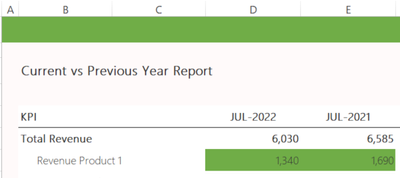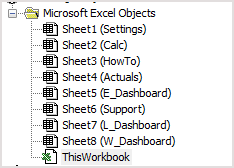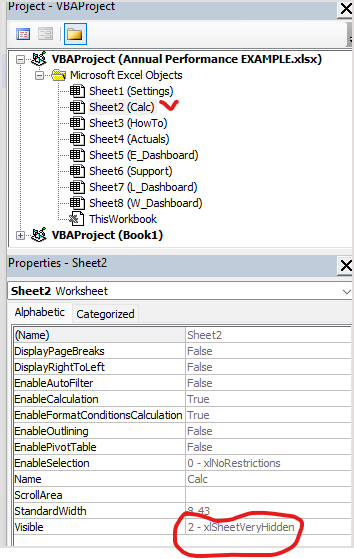- Subscribe to RSS Feed
- Mark Discussion as New
- Mark Discussion as Read
- Pin this Discussion for Current User
- Bookmark
- Subscribe
- Printer Friendly Page
- Mark as New
- Bookmark
- Subscribe
- Mute
- Subscribe to RSS Feed
- Permalink
- Report Inappropriate Content
Aug 21 2022 11:26 AM
Hi there.
I have just inherited a file. It's basically a year-on-year comparison. The formula in English is: If the month and year is, for example, July 2022, return the revenue for that month (not ytd). The next column is basically a July 2022 -1, or July 2021. The same goes in English, if the month and year July 2021, then return the revenue for that month. Consider the attached file: +sumif(calc!.....I don't have an idea if this is a referenced cell (Ctrl + G doesn't show anything) or a sheet name (but I have unhidden everything)
- Labels:
-
Excel
-
Formulas and Functions
- Mark as New
- Bookmark
- Subscribe
- Mute
- Subscribe to RSS Feed
- Permalink
- Report Inappropriate Content
Aug 21 2022 11:49 AM
Consider asking the person you inherited the workbook from for the workbook protection password.
- Mark as New
- Bookmark
- Subscribe
- Mute
- Subscribe to RSS Feed
- Permalink
- Report Inappropriate Content
Aug 21 2022 11:54 AM
- Mark as New
- Bookmark
- Subscribe
- Mute
- Subscribe to RSS Feed
- Permalink
- Report Inappropriate Content
Aug 21 2022 11:56 AM
- Mark as New
- Bookmark
- Subscribe
- Mute
- Subscribe to RSS Feed
- Permalink
- Report Inappropriate Content
Aug 21 2022 11:59 AM
- Mark as New
- Bookmark
- Subscribe
- Mute
- Subscribe to RSS Feed
- Permalink
- Report Inappropriate Content
Aug 21 2022 12:25 PM
SolutionYou have 8 worksheets here
and the Calc is with very hidden flag. You shall change it here first, on hidden or visible.
- Mark as New
- Bookmark
- Subscribe
- Mute
- Subscribe to RSS Feed
- Permalink
- Report Inappropriate Content
Aug 21 2022 12:43 PM
- Mark as New
- Bookmark
- Subscribe
- Mute
- Subscribe to RSS Feed
- Permalink
- Report Inappropriate Content
Accepted Solutions
- Mark as New
- Bookmark
- Subscribe
- Mute
- Subscribe to RSS Feed
- Permalink
- Report Inappropriate Content
Aug 21 2022 12:25 PM
SolutionYou have 8 worksheets here
and the Calc is with very hidden flag. You shall change it here first, on hidden or visible.