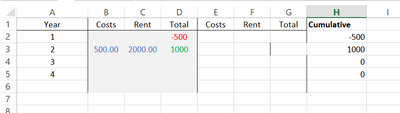- Subscribe to RSS Feed
- Mark Discussion as New
- Mark Discussion as Read
- Pin this Discussion for Current User
- Bookmark
- Subscribe
- Printer Friendly Page
- Mark as New
- Bookmark
- Subscribe
- Mute
- Subscribe to RSS Feed
- Permalink
- Report Inappropriate Content
Apr 26 2019 03:22 AM
Hi, here is a sample of my table.
I want to remove the 0 in the H and put BLANK values when there is nothing to SUM
Many thanks,
- Labels:
-
Formulas and Functions
- Mark as New
- Bookmark
- Subscribe
- Mute
- Subscribe to RSS Feed
- Permalink
- Report Inappropriate Content
- Mark as New
- Bookmark
- Subscribe
- Mute
- Subscribe to RSS Feed
- Permalink
- Report Inappropriate Content
Apr 26 2019 03:49 AM
@Amat3ur ,
By the way, that is common but, from my point of view, not quite good idea to return empty text ("") instead of zero to show the value as blank. Better to avoid mix of texts and numbers in one column. If one day you decide to do any calculations on column H you may receive an errors. SUM and some other functions ignore texts, but, for example, if take some percentage in column I when =H4*5% returns an error if you have empty text in H4.
To show zeroes as blanks it could be using the setting in File->Options->Advanced->Dispaly options for worksheet. Even better to apply custom format General;General; or similar for not showing zeroes.