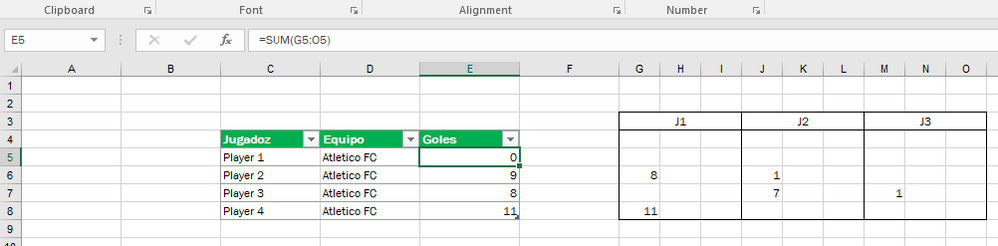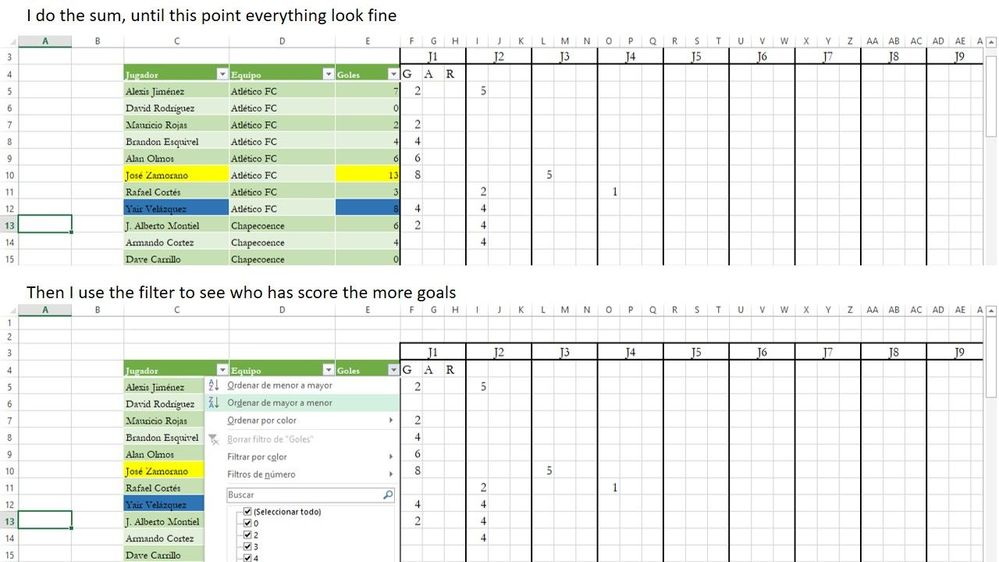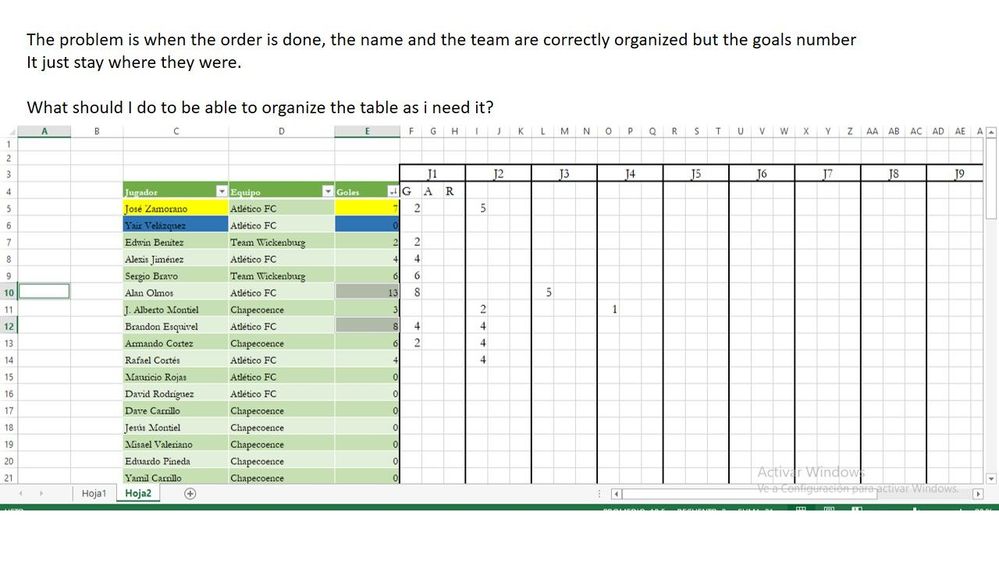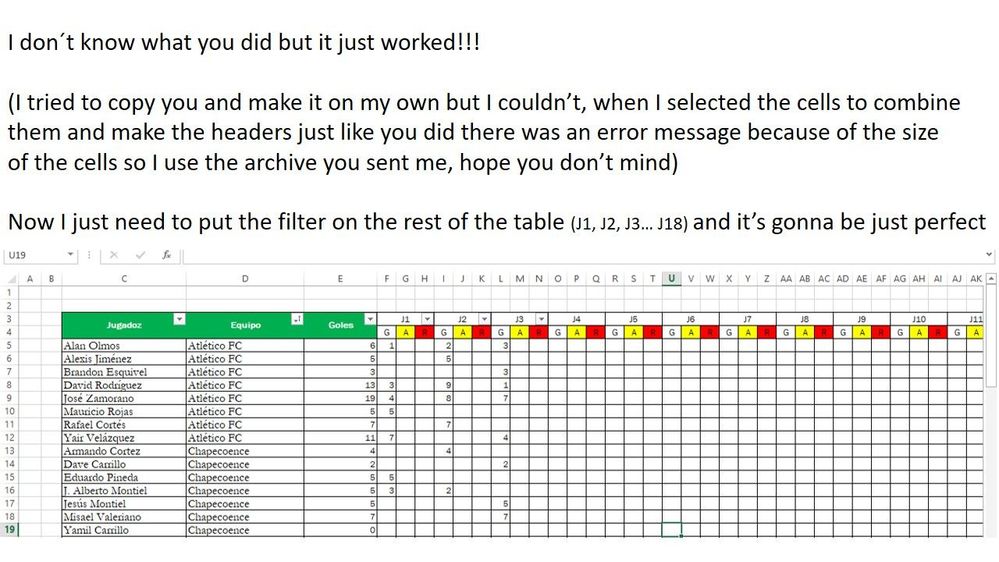- Subscribe to RSS Feed
- Mark Discussion as New
- Mark Discussion as Read
- Pin this Discussion for Current User
- Bookmark
- Subscribe
- Printer Friendly Page
- Mark as New
- Bookmark
- Subscribe
- Mute
- Subscribe to RSS Feed
- Permalink
- Report Inappropriate Content
Feb 11 2018 03:18 PM
I need to sum the cells from right table into the left one and be able to order the left one as I want without losing the reference 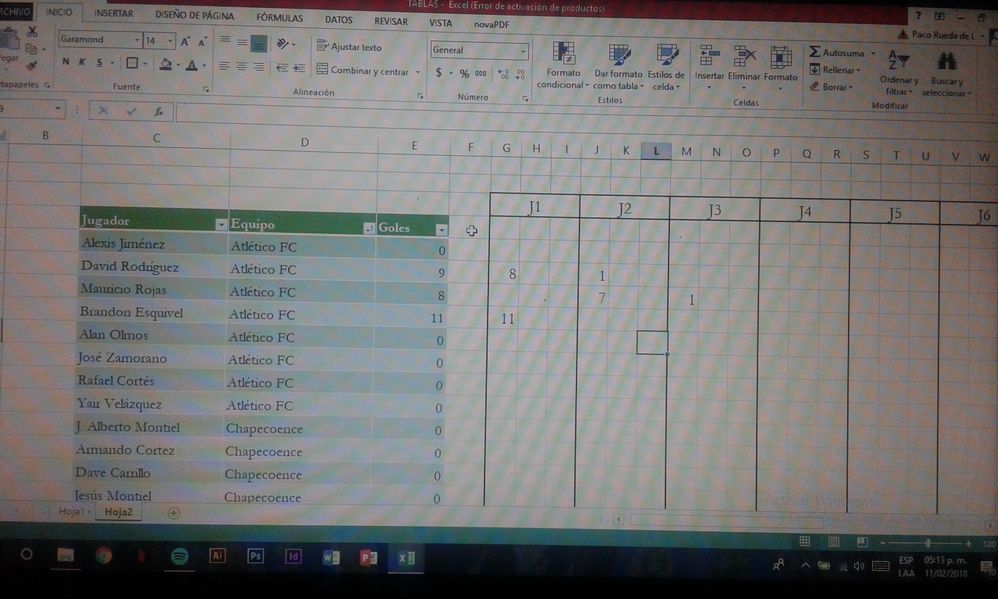
- Mark as New
- Bookmark
- Subscribe
- Mute
- Subscribe to RSS Feed
- Permalink
- Report Inappropriate Content
Feb 11 2018 10:43 PM
Hi Paco
Try this?
(insert into E5 and drag the formula down using Autofill)
=SUM(G5:Column#)
Screen shot is below. Sample file is attached with the formula.
Hopefully I understand you right?
If you want to retain the references, just add $ in front of the column letter and row number (e.g. $G$5:$K$5).
Let me know if this suits or whether we need to dig a bit further?
Cheers
Damien
- Mark as New
- Bookmark
- Subscribe
- Mute
- Subscribe to RSS Feed
- Permalink
- Report Inappropriate Content
Feb 12 2018 10:13 AM
Hi !
Thanks for the answer but I'm still at the same point.
Let me share you this screen shots maybe you could see my problem.
- Mark as New
- Bookmark
- Subscribe
- Mute
- Subscribe to RSS Feed
- Permalink
- Report Inappropriate Content
Feb 12 2018 11:36 AM
I've just downloaded the file and it has the same issue, I click on the filter to organize from the top tu bottob scorer and it happens the same. The names and team get organized but the numbers stays..!!!
- Mark as New
- Bookmark
- Subscribe
- Mute
- Subscribe to RSS Feed
- Permalink
- Report Inappropriate Content
Feb 12 2018 03:44 PM - edited Feb 12 2018 03:47 PM
Hi Paco
Now I understand you!
Try the attached document. All I have done is rearranged the headers to line up so that when you sort (e.g. by Goles), it will sort the corresponding numbers too.
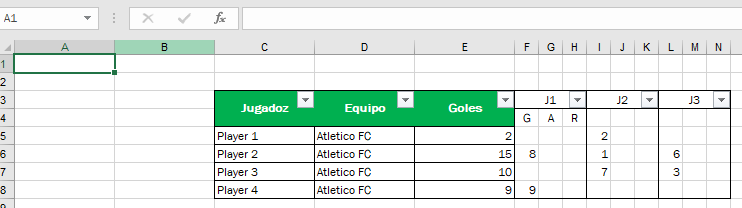

Let me know if this is closer to your intended outcome?
Cheers
Damien
- Mark as New
- Bookmark
- Subscribe
- Mute
- Subscribe to RSS Feed
- Permalink
- Report Inappropriate Content
Feb 12 2018 08:00 PM - edited Feb 12 2018 08:01 PM
I could try to put the filters but I don't want the error message again and screw it up so...
- Mark as New
- Bookmark
- Subscribe
- Mute
- Subscribe to RSS Feed
- Permalink
- Report Inappropriate Content
Feb 12 2018 08:53 PM - edited Feb 12 2018 08:54 PM
SolutionHi Paco
You should be able to apply the filters by turning them off, and then back on again, which will go across all the Headers in row 3, and it should not affect the set up that I have suggested.
Feel free to use the document I have provided my friend, it's for you after all!
So you know, the issue was that the headers were not lined up in the same row (3) so when you sorted your Goles Largest to Smallest, it didn't include J1, J2, etc. Now it will sort everything.
Please let us know if you require anything further.
If this has resolved your question, please mark the solution posted as Best Response so that other visitors will know the solution.
Best of luck friend!
Cheers
Damien
- Mark as New
- Bookmark
- Subscribe
- Mute
- Subscribe to RSS Feed
- Permalink
- Report Inappropriate Content
Feb 12 2018 09:13 PM
You just did it!! You're the best Damien. Thanks a lot!!!
Accepted Solutions
- Mark as New
- Bookmark
- Subscribe
- Mute
- Subscribe to RSS Feed
- Permalink
- Report Inappropriate Content
Feb 12 2018 08:53 PM - edited Feb 12 2018 08:54 PM
SolutionHi Paco
You should be able to apply the filters by turning them off, and then back on again, which will go across all the Headers in row 3, and it should not affect the set up that I have suggested.
Feel free to use the document I have provided my friend, it's for you after all!
So you know, the issue was that the headers were not lined up in the same row (3) so when you sorted your Goles Largest to Smallest, it didn't include J1, J2, etc. Now it will sort everything.
Please let us know if you require anything further.
If this has resolved your question, please mark the solution posted as Best Response so that other visitors will know the solution.
Best of luck friend!
Cheers
Damien