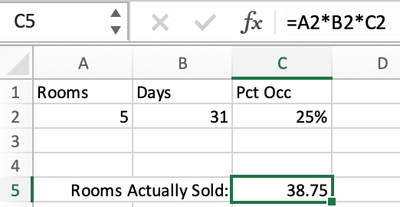- Home
- Microsoft 365
- Excel
- Re: =SUM with a percentage in the formula
=SUM with a percentage in the formula
- Subscribe to RSS Feed
- Mark Discussion as New
- Mark Discussion as Read
- Pin this Discussion for Current User
- Bookmark
- Subscribe
- Printer Friendly Page
- Mark as New
- Bookmark
- Subscribe
- Mute
- Subscribe to RSS Feed
- Permalink
- Report Inappropriate Content
Jun 30 2022 09:00 AM
I want to calculate the following:
15 hotel rooms
31 days in the month
25% occupancy
= how many rooms actually sold?
- Labels:
-
Excel
-
Formulas and Functions
- Mark as New
- Bookmark
- Subscribe
- Mute
- Subscribe to RSS Feed
- Permalink
- Report Inappropriate Content
Jun 30 2022 09:43 AM
Solution
It's actually a Product (the result of multiplication) you're looking for, not a SUM. The formula appears in this screen grab at the top; it's a formula that's in cell C5. The actual value in cell C2, by the way, is .25, formatted as percentage.
I'll grant you that you could write the formula as =SUM(A2*B2*C2), but that's totally unnecessary and a bad habit to get into. Use SUM when you're adding, but not when doing other kinds of arithmetic such as multiplying or dividing.
- Mark as New
- Bookmark
- Subscribe
- Mute
- Subscribe to RSS Feed
- Permalink
- Report Inappropriate Content
Accepted Solutions
- Mark as New
- Bookmark
- Subscribe
- Mute
- Subscribe to RSS Feed
- Permalink
- Report Inappropriate Content
Jun 30 2022 09:43 AM
Solution
It's actually a Product (the result of multiplication) you're looking for, not a SUM. The formula appears in this screen grab at the top; it's a formula that's in cell C5. The actual value in cell C2, by the way, is .25, formatted as percentage.
I'll grant you that you could write the formula as =SUM(A2*B2*C2), but that's totally unnecessary and a bad habit to get into. Use SUM when you're adding, but not when doing other kinds of arithmetic such as multiplying or dividing.