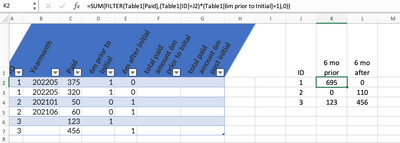- Home
- Microsoft 365
- Excel
- Re: Sum of Total Paid for each ID
Sum of Total Paid for each ID
- Subscribe to RSS Feed
- Mark Discussion as New
- Mark Discussion as Read
- Pin this Discussion for Current User
- Bookmark
- Subscribe
- Printer Friendly Page
- Mark as New
- Bookmark
- Subscribe
- Mute
- Subscribe to RSS Feed
- Permalink
- Report Inappropriate Content
Apr 03 2023 11:14 AM - edited Apr 03 2023 12:27 PM
Hello I'm trying to calculate Total paid amount 6m prior and 6m after initial based on the Paid, 6m prior to initial and 6m post initial columns.
Please see below. Please advise a formula Thank you
Expected output is for ID 1 since 6m prior to initial have 1's on all 3 cells (6m prior to Initia) total paid amount 6m prior to intial =$695
ID 2 will have total paid amount 6m post initial = $110 since the 6m post initial cells are 1's
| ID | Yearmonth | Paid | 6m prior to Initial | 6m after initial | total paid amount 6m prior to inital | total paid amount 6m post initial |
1 | 202205 | 375 | 1 | 0 | ||
| 1 | 202205 | 320 | 1 | 0 | ||
| 2 | 202101 | 50 | 0 | 1 | ||
| 2 | 202106 | 60 | 0 | 1 |
- Labels:
-
Excel
- Mark as New
- Bookmark
- Subscribe
- Mute
- Subscribe to RSS Feed
- Permalink
- Report Inappropriate Content
Apr 03 2023 03:18 PM
I would put these sums elsewhere on the spreadsheet, since you are basically (in the case of your examples at any rate), displaying two rows on the input end of things but expecting one row at the output.
This is the formula I used (which does require Excel 2021 or newer).
=SUM(FILTER(Table1[Paid],(Table1[ID]=J2)*(Table1[6m prior to Initial]=1),0))
Below is an image of the sheet, and I've attached the actual spreadsheet.
- Mark as New
- Bookmark
- Subscribe
- Mute
- Subscribe to RSS Feed
- Permalink
- Report Inappropriate Content
Apr 03 2023 08:38 PM
- Mark as New
- Bookmark
- Subscribe
- Mute
- Subscribe to RSS Feed
- Permalink
- Report Inappropriate Content
Apr 04 2023 02:31 PM
Solution
Done. See attached. The SUMIF function now does the totaling by ID.
I do recommend upgrading, however. There are quite a few new functions and capabilities in Excel, capabilities that are very exciting.
Accepted Solutions
- Mark as New
- Bookmark
- Subscribe
- Mute
- Subscribe to RSS Feed
- Permalink
- Report Inappropriate Content
Apr 04 2023 02:31 PM
Solution
Done. See attached. The SUMIF function now does the totaling by ID.
I do recommend upgrading, however. There are quite a few new functions and capabilities in Excel, capabilities that are very exciting.