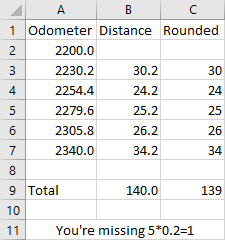Turn on suggestions
Auto-suggest helps you quickly narrow down your search results by suggesting possible matches as you type.
Discussion Options
- Subscribe to RSS Feed
- Mark Discussion as New
- Mark Discussion as Read
- Pin this Discussion for Current User
- Bookmark
- Subscribe
- Printer Friendly Page
- Mark as New
- Bookmark
- Subscribe
- Mute
- Subscribe to RSS Feed
- Permalink
- Report Inappropriate Content
Jun 29 2021 02:39 AM
HP Pavillion using Windows 10 and excel 2019 (I think-unsure how to check). My car provides a record of trips and mileage which when imported is provided on a CSV spreadsheet. I then Save As to an Excel spreadsheet.
When using the sum function to total the miles driven in a day the total is 1 less than the correct total. There is an error exclamation drop down menu but even though I check all the options, I cannot find the error. If I total adding each figure (using = and +) then the correct total is usually given. The only change I make to the figures is to reduce decimal point and round up or round down the miles for each trip. Anybody know how to overcome this?
Thanks
When using the sum function to total the miles driven in a day the total is 1 less than the correct total. There is an error exclamation drop down menu but even though I check all the options, I cannot find the error. If I total adding each figure (using = and +) then the correct total is usually given. The only change I make to the figures is to reduce decimal point and round up or round down the miles for each trip. Anybody know how to overcome this?
Thanks
Labels:
- Labels:
-
Excel
-
Formulas and Functions
1 Reply
- Mark as New
- Bookmark
- Subscribe
- Mute
- Subscribe to RSS Feed
- Permalink
- Report Inappropriate Content
Jun 29 2021 02:47 AM