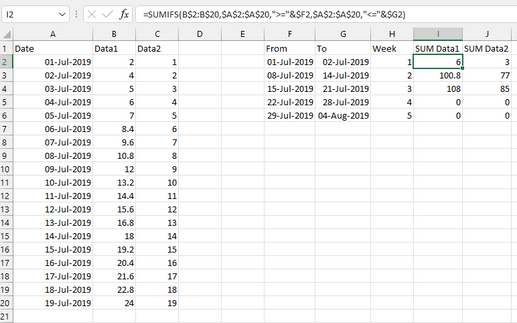- Subscribe to RSS Feed
- Mark Discussion as New
- Mark Discussion as Read
- Pin this Discussion for Current User
- Bookmark
- Subscribe
- Printer Friendly Page
- Mark as New
- Bookmark
- Subscribe
- Mute
- Subscribe to RSS Feed
- Permalink
- Report Inappropriate Content
Apr 03 2022 11:51 PM
I need a SUMIF formula that will draw from the left table and provide a sum of the data between the dates FROM:TO and fill out the fields in bold in the right table. I've been trying to use SUMIF to make it work, but haven't been able to make it function.
How can I do this?
| Date | Data1 | Data2 | From | To | Week | SUM Data1 btw FROM:TO | SUM Data2 btw FROM:TO | ||
| 01-07-19 | 2 | 1 | 01-07-19 | 02-07-19 | 1 | ||||
| 02-07-19 | 4 | 2 | 08-07-19 | 14-07-19 | 2 | ||||
| 03-07-19 | 5 | 3 | 15-07-19 | 21-07-19 | 3 | ||||
| 04-07-19 | 6 | 4 | 22-07-19 | 28-07-19 | 4 | ||||
| 05-07-19 | 7 | 5 | 29-07-19 | 04-08-19 | 5 | ||||
| 06-07-19 | 8.4 | 6 | |||||||
| 07-07-19 | 9.6 | 7 | |||||||
| 08-07-19 | 10.8 | 8 | |||||||
| 09-07-19 | 12 | 9 | |||||||
| 10-07-19 | 13.2 | 10 | |||||||
| 11-07-19 | 14.4 | 11 | |||||||
| 12-07-19 | 15.6 | 12 | |||||||
| 13-07-19 | 16.8 | 13 | |||||||
| 14-07-19 | 18 | 14 | |||||||
| 15-07-19 | 19.2 | 15 | |||||||
| 16-07-19 | 20.4 | 16 | |||||||
| 17-07-19 | 21.6 | 17 | |||||||
| 18-07-19 | 22.8 | 18 | |||||||
| 19-07-19 | 24 | 19 |
- Labels:
-
Excel
-
Formulas and Functions
- Mark as New
- Bookmark
- Subscribe
- Mute
- Subscribe to RSS Feed
- Permalink
- Report Inappropriate Content
Apr 04 2022 12:10 AM
Solution@BMB199 Based on your example, assuming the top left corner is in A1 and the "Sum Data 1"-formula to be entered in I2, like this:
=SUMIFS(B$2:B$20,$A$2:$A$20,">="&$F2,$A$2:$A$20,"<="&$G2)Copy down and across.
Accepted Solutions
- Mark as New
- Bookmark
- Subscribe
- Mute
- Subscribe to RSS Feed
- Permalink
- Report Inappropriate Content
Apr 04 2022 12:10 AM
Solution@BMB199 Based on your example, assuming the top left corner is in A1 and the "Sum Data 1"-formula to be entered in I2, like this:
=SUMIFS(B$2:B$20,$A$2:$A$20,">="&$F2,$A$2:$A$20,"<="&$G2)Copy down and across.