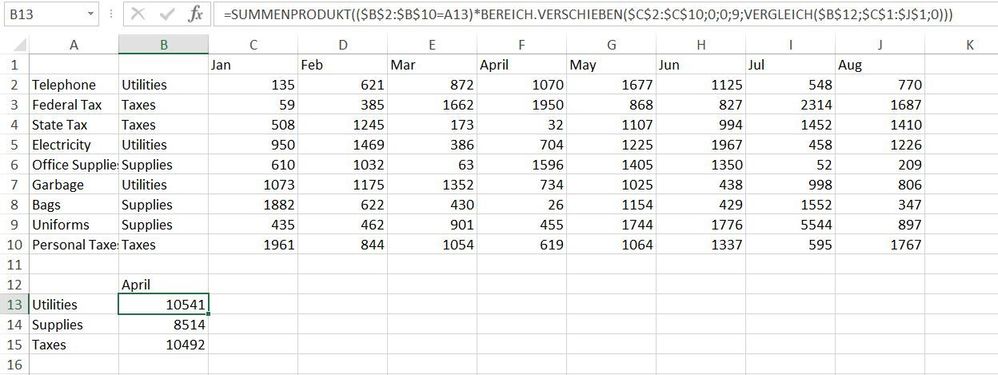- Subscribe to RSS Feed
- Mark Discussion as New
- Mark Discussion as Read
- Pin this Discussion for Current User
- Bookmark
- Subscribe
- Printer Friendly Page
- Mark as New
- Bookmark
- Subscribe
- Mute
- Subscribe to RSS Feed
- Permalink
- Report Inappropriate Content
Aug 15 2022 11:40 AM - edited Aug 15 2022 12:01 PM
I need to find the value of a date range by criteria that may repeat in the row. This is just a simple idea of what I might need. I at times have 4 to 10 different categories.
| Jan | Feb | Mar | April | May | Jun | Jul | Aug | ||
| Telephone | Utilities | 135 | 621 | 872 | 1070 | 1677 | 1125 | 548 | 770 |
| Federal Tax | Taxes | 59 | 385 | 1662 | 1950 | 868 | 827 | 2314 | 1687 |
| State Tax | Taxes | 508 | 1245 | 173 | 32 | 1107 | 994 | 1452 | 1410 |
| Electricity | Utilities | 950 | 1469 | 386 | 704 | 1225 | 1967 | 458 | 1226 |
| Office Supplies | Supplies | 610 | 1032 | 63 | 1596 | 1405 | 1350 | 52 | 209 |
| Garbage | Utilities | 1073 | 1175 | 1352 | 734 | 1025 | 438 | 998 | 806 |
| Bags | Supplies | 1882 | 622 | 430 | 26 | 1154 | 429 | 1552 | 347 |
| Uniforms | Supplies | 435 | 462 | 901 | 455 | 1744 | 1776 | 5544 | 897 |
| Personal Taxes | Taxes | 1961 | 844 | 1054 | 619 | 1064 | 1337 | 595 | 1767 |
I need to be able to find total between dates, such as Jan to Jun or Jan to Dec.
- Labels:
-
Excel
-
Formulas and Functions
- Mark as New
- Bookmark
- Subscribe
- Mute
- Subscribe to RSS Feed
- Permalink
- Report Inappropriate Content
Aug 15 2022 11:56 AM
Adjust the ranges in the formula
=SUMPRODUCT($C$2:$H$10*($B$2:$B$10="Utilities"))
and similar for the other categories. You can, of course, refer to a cell containing Utilities instead of specifying the literal value "Utilities".
- Mark as New
- Bookmark
- Subscribe
- Mute
- Subscribe to RSS Feed
- Permalink
- Report Inappropriate Content
Aug 15 2022 12:00 PM
=SUMPRODUCT(($C$2:$H$10)*($B$2:$B$10=A13))You can try this formula for the data layout of the example.

- Mark as New
- Bookmark
- Subscribe
- Mute
- Subscribe to RSS Feed
- Permalink
- Report Inappropriate Content
Aug 15 2022 12:13 PM
so to add the date range adds some complexity. It would be easier if those months (e.g. "Jan") are actually excel dates (e.g. "Jan 1, 2022") but formatted to only display the month. For this exercise I will assume that is NOT the case and used the following:
=SUMPRODUCT(C2:H10,
(B2:B10="Utilities")*
(DATEVALUE(C1:H1&" 1, 2020")>=DATEVALUE("Jan 1, 2020"))*
(DATEVALUE(C1:H1&" 1, 2020")<DATEVALUE("Jul 1, 2020")))you could easily replace the "Jan 1,2020" with a cell reference if as you like but this at least gives you an idea of the technique you can use. see attached.
- Mark as New
- Bookmark
- Subscribe
- Mute
- Subscribe to RSS Feed
- Permalink
- Report Inappropriate Content
Aug 15 2022 12:22 PM
=SUMPRODUCT(($B$2:$B$10=A13)*OFFSET($C$2:$C$10,0,0,9,MATCH($B$12,$C$1:$J$1,0)))For the sum from january to any end month you can try this formula. Enter the end month in cell B12 in this example.