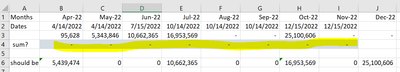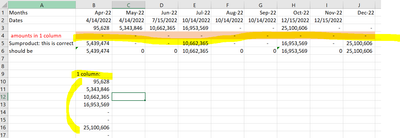- Subscribe to RSS Feed
- Mark Discussion as New
- Mark Discussion as Read
- Pin this Discussion for Current User
- Bookmark
- Subscribe
- Printer Friendly Page
- Mark as New
- Bookmark
- Subscribe
- Mute
- Subscribe to RSS Feed
- Permalink
- Report Inappropriate Content
Feb 15 2022 01:20 PM
Hello,
I am having difficulty summing the table by months.
please see attached.
thank you
- Labels:
-
Excel
- Mark as New
- Bookmark
- Subscribe
- Mute
- Subscribe to RSS Feed
- Permalink
- Report Inappropriate Content
Feb 15 2022 01:33 PM
- Mark as New
- Bookmark
- Subscribe
- Mute
- Subscribe to RSS Feed
- Permalink
- Report Inappropriate Content
Feb 15 2022 02:09 PM
nice. that works.
I do have a follow up if you dont mindthough. In my example, I provided the amounts in the rows however in my actual database, the amounts are in 1 column. I tested it and it seems as though that if in the amounts are in columns then what it returns is some much higher number.
I have attached an updated spreadsheet.
Do you have a solution for when the amounts are in columns?
- Mark as New
- Bookmark
- Subscribe
- Mute
- Subscribe to RSS Feed
- Permalink
- Report Inappropriate Content
Feb 15 2022 02:38 PM
Solution=SUMPRODUCT((MONTH($B$2:$J$2)=MONTH(B$1))*TRANSPOSE($B$10:$B$18))Maybe with this formula. Enter formula as arrayformula with ctrl+shift+enter if you don't work with Office365 or 2021.
- Mark as New
- Bookmark
- Subscribe
- Mute
- Subscribe to RSS Feed
- Permalink
- Report Inappropriate Content
Accepted Solutions
- Mark as New
- Bookmark
- Subscribe
- Mute
- Subscribe to RSS Feed
- Permalink
- Report Inappropriate Content
Feb 15 2022 02:38 PM
Solution=SUMPRODUCT((MONTH($B$2:$J$2)=MONTH(B$1))*TRANSPOSE($B$10:$B$18))Maybe with this formula. Enter formula as arrayformula with ctrl+shift+enter if you don't work with Office365 or 2021.