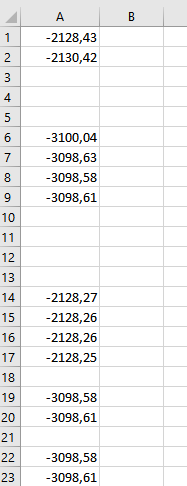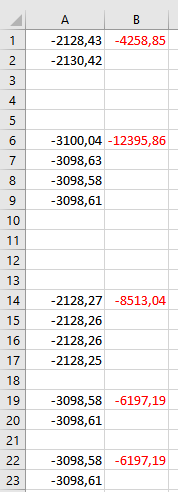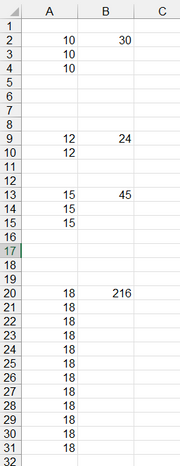- Subscribe to RSS Feed
- Mark Discussion as New
- Mark Discussion as Read
- Pin this Discussion for Current User
- Bookmark
- Subscribe
- Printer Friendly Page
- Mark as New
- Bookmark
- Subscribe
- Mute
- Subscribe to RSS Feed
- Permalink
- Report Inappropriate Content
Dec 17 2021 01:09 PM
Hello,
I would like to ask for advice. I have the data in the column, see picture. How to automatically sum data that is between empty cells? i.e. SUMA(A1:A2); SUMA(A6:A9) .....
Thank you
- Labels:
-
Excel
-
Formulas and Functions
- Mark as New
- Bookmark
- Subscribe
- Mute
- Subscribe to RSS Feed
- Permalink
- Report Inappropriate Content
Dec 17 2021 01:39 PM
@tomaspetBasked on what I see in the picture, you could just use =SUMA(A1:A23)
- Mark as New
- Bookmark
- Subscribe
- Mute
- Subscribe to RSS Feed
- Permalink
- Report Inappropriate Content
Dec 17 2021 01:47 PM
@Riny_van_Eekelen I couldn't do that. I need to get this (red numbers), but I need to fill in automatically because there are many rows in the table.
- Mark as New
- Bookmark
- Subscribe
- Mute
- Subscribe to RSS Feed
- Permalink
- Report Inappropriate Content
Dec 17 2021 11:20 PM
Solution@tomaspet If you ae on and Excel version that support XMATCH, have a look at the attached file, using the following formula:
=IF(AND(ISBLANK(A1),NOT(ISBLANK(A2))),SUM(A2:INDEX(A2:$A$46,XMATCH(,A2:$A$46,0))),"")- Mark as New
- Bookmark
- Subscribe
- Mute
- Subscribe to RSS Feed
- Permalink
- Report Inappropriate Content
Dec 18 2021 04:26 AM
@Riny_van_Eekelen This is exactly what I would need, but my Excel doesnt support the XMATCH function. Is there no other way?
- Mark as New
- Bookmark
- Subscribe
- Mute
- Subscribe to RSS Feed
- Permalink
- Report Inappropriate Content
Dec 18 2021 06:19 AM
As variant
= SUM( INDEX( A:A, ROW() ):INDEX( A:A, AGGREGATE(15, 6, 1/( INDEX( A:A, ROW() ):$A$46 = "") * ROW( A:A ),1 ) + ROW() - 2 ) )- Mark as New
- Bookmark
- Subscribe
- Mute
- Subscribe to RSS Feed
- Permalink
- Report Inappropriate Content
Dec 18 2021 02:09 PM
@Riny_van_Eekelen I tried it in Excel online and everything works. Thank you.
Accepted Solutions
- Mark as New
- Bookmark
- Subscribe
- Mute
- Subscribe to RSS Feed
- Permalink
- Report Inappropriate Content
Dec 17 2021 11:20 PM
Solution@tomaspet If you ae on and Excel version that support XMATCH, have a look at the attached file, using the following formula:
=IF(AND(ISBLANK(A1),NOT(ISBLANK(A2))),SUM(A2:INDEX(A2:$A$46,XMATCH(,A2:$A$46,0))),"")