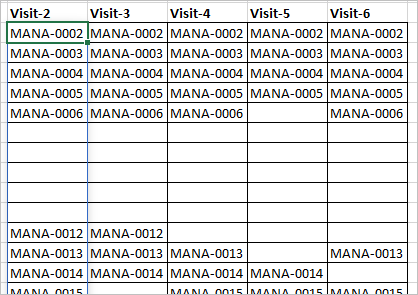Turn on suggestions
Auto-suggest helps you quickly narrow down your search results by suggesting possible matches as you type.
Discussion Options
- Subscribe to RSS Feed
- Mark Discussion as New
- Mark Discussion as Read
- Pin this Discussion for Current User
- Bookmark
- Subscribe
- Printer Friendly Page
- Mark as New
- Bookmark
- Subscribe
- Mute
- Subscribe to RSS Feed
- Permalink
- Report Inappropriate Content
3 Replies
- Mark as New
- Bookmark
- Subscribe
- Mute
- Subscribe to RSS Feed
- Permalink
- Report Inappropriate Content
Dec 17 2020 05:26 AM
Try this macro. Please test on a copy of your worksheet.
Sub Sync()
Dim r As Long
Dim c As Long
Dim m As Long
Application.ScreenUpdating = False
r = 3
Do
m = 10000
For c = 1 To 5
If Cells(r, c).Value <> "" Then
m = Application.Min(Val(Mid(Cells(r, c).Value, 6)), m)
End If
Next c
For c = 1 To 5
If Cells(r, c).Value <> "" Then
If Val(Mid(Cells(r, c).Value, 6)) > m Then
Cells(r, c).Insert Shift:=xlShiftDown
End If
End If
Next c
r = r + 1
If r = 15 Then Stop
Loop Until Application.CountA(Cells(r, 1).Resize(1, 5)) = 0
Application.ScreenUpdating = True
End Sub- Mark as New
- Bookmark
- Subscribe
- Mute
- Subscribe to RSS Feed
- Permalink
- Report Inappropriate Content
Dec 17 2020 06:09 AM
@Jagdeep_ As a variant, similar result with Power Query. File attached.
- Mark as New
- Bookmark
- Subscribe
- Mute
- Subscribe to RSS Feed
- Permalink
- Report Inappropriate Content
Dec 17 2020 11:13 AM
With formulas as variant that could be
From you sample is not clear shall we keep empty rows (as between MANA-0019 and MANA-0028) or shall ignore them like between MANA-0006 and MANA-0012. Assuming we keep empty and your actual data has exactly the same structure, i.e. 4-digit of sequential numbers for each value, formula in first column could be
=XLOOKUP(
SEQUENCE(MAX(--RIGHT(Table1,4)),,MIN(--RIGHT(Table1,4))),
--RIGHT(XLOOKUP(N$2,Table1[#Headers],Table1),4),
XLOOKUP(N$2,Table1[#Headers],Table1),"")and drag it to the right.