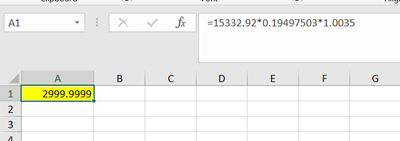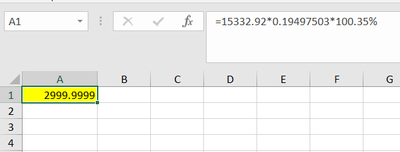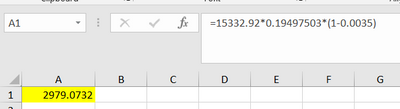- Home
- Microsoft 365
- Excel
- subtracting decimals percentages in excel
subtracting decimals percentages in excel
- Subscribe to RSS Feed
- Mark Discussion as New
- Mark Discussion as Read
- Pin this Discussion for Current User
- Bookmark
- Subscribe
- Printer Friendly Page
- Mark as New
- Bookmark
- Subscribe
- Mute
- Subscribe to RSS Feed
- Permalink
- Report Inappropriate Content
Dec 21 2020 01:50 PM
Hi,
This is the formula I’m trying to do in excel Buy amount – Fee ÷ Desired Price = amount.
Ie 20000 – 0.35% ÷ 16500 = 1.2078
But it will not – 0.35%. What formula do I need to use? The formula im using is =B20-C20/D20
- Labels:
-
Formulas and Functions
- Mark as New
- Bookmark
- Subscribe
- Mute
- Subscribe to RSS Feed
- Permalink
- Report Inappropriate Content
Dec 21 2020 03:42 PM
Also, I'm guessing the 0.35% fee is based on the buy amount?
Try this:
=(B20-B20*C20)/D20
- Mark as New
- Bookmark
- Subscribe
- Mute
- Subscribe to RSS Feed
- Permalink
- Report Inappropriate Content
Dec 22 2020 12:33 AM
Thanks that worked
What formula would I need for X*Y+0.35%=Z
Ie 15,332.92 * 0.19497503 + 0.35% = 2,999.99
- Mark as New
- Bookmark
- Subscribe
- Mute
- Subscribe to RSS Feed
- Permalink
- Report Inappropriate Content
- Mark as New
- Bookmark
- Subscribe
- Mute
- Subscribe to RSS Feed
- Permalink
- Report Inappropriate Content
Dec 22 2020 10:54 AM
@JMB17 Hay thanks for the reply, that gives me 30 instead of 3000?
- Mark as New
- Bookmark
- Subscribe
- Mute
- Subscribe to RSS Feed
- Permalink
- Report Inappropriate Content
Dec 22 2020 11:33 AM
- Mark as New
- Bookmark
- Subscribe
- Mute
- Subscribe to RSS Feed
- Permalink
- Report Inappropriate Content
Dec 22 2020 11:35 AM
- Mark as New
- Bookmark
- Subscribe
- Mute
- Subscribe to RSS Feed
- Permalink
- Report Inappropriate Content
Dec 22 2020 11:53 AM
@JMB17 i see and what if i want to take away a fee of 0.35%
- Mark as New
- Bookmark
- Subscribe
- Mute
- Subscribe to RSS Feed
- Permalink
- Report Inappropriate Content
Dec 22 2020 11:58 AM