- Subscribe to RSS Feed
- Mark Discussion as New
- Mark Discussion as Read
- Pin this Discussion for Current User
- Bookmark
- Subscribe
- Printer Friendly Page
- Mark as New
- Bookmark
- Subscribe
- Mute
- Subscribe to RSS Feed
- Permalink
- Report Inappropriate Content
Sep 09 2022 05:05 AM
Hello,
First of all thank you for your assistance in advance your help is much appreciated.
I am trying to use a formulate in order to subtract values in a column based on their lower value in another.
e.g Column A Rank
500 4
1000 3
2000 2
3000 1
i am trying to subtract 4 from 3 to give me the difference and 2 from one to give me the difference.
more or less like a conditional subtracting values lower rank from the next higher rank such as :
ranking 4 value - ranking 3 value and ranking 2 value - ranking 1 value.
thank you again for your help.
- Labels:
-
Excel
-
Formulas and Functions
- Mark as New
- Bookmark
- Subscribe
- Mute
- Subscribe to RSS Feed
- Permalink
- Report Inappropriate Content
Sep 09 2022 05:14 AM
SolutionIf the values are sorted on rank it's simply a matter of entering
=A3-A2
in a cell in row 3, then fill down.
If the values are not sorted on rank, let's say the values are in A2 and down, and the ranks are in B2 and down.
Enter the following formula in a cell in row 2, e.g. in C2:
=IF(B2=MAX($B$2:$B$100),"",A2-INDEX($A$2:$A$100,MATCH(B2+1,$B$2:$B$100,0)))
and fill down.
- Mark as New
- Bookmark
- Subscribe
- Mute
- Subscribe to RSS Feed
- Permalink
- Report Inappropriate Content
Sep 09 2022 05:20 AM
=INDEX($A$2:$A$7,MATCH(D2,$B$2:$B$7,0))-INDEX($A$2:$A$7,MATCH(D2-1,$B$2:$B$7,0))You can try this formula.
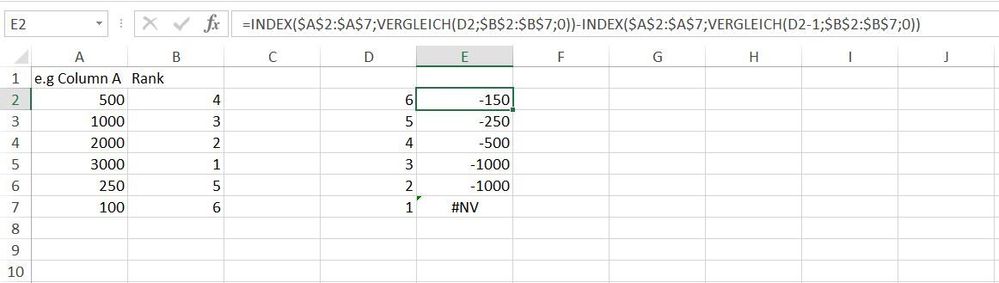
- Mark as New
- Bookmark
- Subscribe
- Mute
- Subscribe to RSS Feed
- Permalink
- Report Inappropriate Content
Sep 09 2022 06:34 AM
- Mark as New
- Bookmark
- Subscribe
- Mute
- Subscribe to RSS Feed
- Permalink
- Report Inappropriate Content
Sep 09 2022 06:35 AM
Accepted Solutions
- Mark as New
- Bookmark
- Subscribe
- Mute
- Subscribe to RSS Feed
- Permalink
- Report Inappropriate Content
Sep 09 2022 05:14 AM
SolutionIf the values are sorted on rank it's simply a matter of entering
=A3-A2
in a cell in row 3, then fill down.
If the values are not sorted on rank, let's say the values are in A2 and down, and the ranks are in B2 and down.
Enter the following formula in a cell in row 2, e.g. in C2:
=IF(B2=MAX($B$2:$B$100),"",A2-INDEX($A$2:$A$100,MATCH(B2+1,$B$2:$B$100,0)))
and fill down.