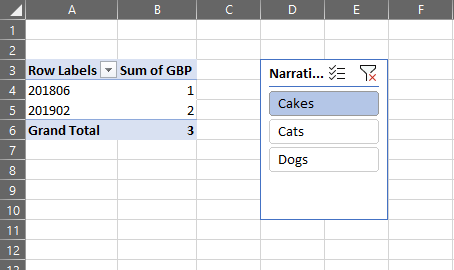- Subscribe to RSS Feed
- Mark Discussion as New
- Mark Discussion as Read
- Pin this Discussion for Current User
- Bookmark
- Subscribe
- Printer Friendly Page
- Mark as New
- Bookmark
- Subscribe
- Mute
- Subscribe to RSS Feed
- Permalink
- Report Inappropriate Content
Feb 20 2020 03:00 AM
Hi All
I would be grateful if someone could help me to find a solution
am working on a sheet, such as
| Period | Name | Narrative | GBP |
| 201902 | Jane Doe | Cakes | 1.00 |
| 201806 | Jane Doe | Cakes | 1.00 |
and I have applied a filter for the Narrative column "cakes".
So after this, I need to show the count total for the Period column eg "201902"
I'm trying to achieve something like this at the end.
| Period | Total |
| 201807 | 4 |
I don't want to be counting multiple 201806's and getting the total of them wrong.
Thanks
Kwesi
- Labels:
-
Excel
- Mark as New
- Bookmark
- Subscribe
- Mute
- Subscribe to RSS Feed
- Permalink
- Report Inappropriate Content
Feb 20 2020 03:07 AM
Hi @Kwesi_Quartey , are you trying to list the unique count as per Narrative ? share the sample workbook with your desired output
- Mark as New
- Bookmark
- Subscribe
- Mute
- Subscribe to RSS Feed
- Permalink
- Report Inappropriate Content
Feb 20 2020 03:17 AM
- Mark as New
- Bookmark
- Subscribe
- Mute
- Subscribe to RSS Feed
- Permalink
- Report Inappropriate Content
Feb 20 2020 04:05 AM
Hi @Kwesi_Quartey, still I'm not clear with the output value. I didn't get that, could you please rephrase it again
- Mark as New
- Bookmark
- Subscribe
- Mute
- Subscribe to RSS Feed
- Permalink
- Report Inappropriate Content
Feb 20 2020 04:38 AM
I want to be able to count all the "201806" in the period column and to display the total amount of "201806" in the total column. after I have applied the filter from the other main table.
| Period | Total |
| 201902 | 1 |
| 201806 | 1 |
- Mark as New
- Bookmark
- Subscribe
- Mute
- Subscribe to RSS Feed
- Permalink
- Report Inappropriate Content
Feb 20 2020 04:51 AM
Simple solution is to make the PivotTable for your data, kindly see the attached file
Regards, Faraz Shaikh
- Mark as New
- Bookmark
- Subscribe
- Mute
- Subscribe to RSS Feed
- Permalink
- Report Inappropriate Content
Feb 20 2020 05:22 AM
- Mark as New
- Bookmark
- Subscribe
- Mute
- Subscribe to RSS Feed
- Permalink
- Report Inappropriate Content
Feb 20 2020 05:26 AM
Regards, Faraz Shaikh | MCT, MIE, MOS Master, Excel Expert | www.ExcelExciting.com