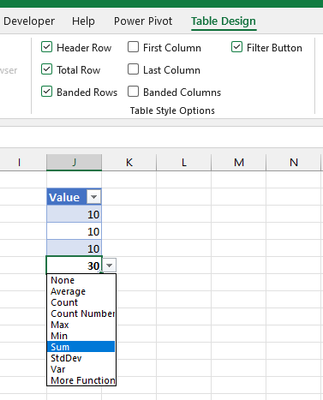- Home
- Microsoft 365
- Excel
- SUBTOTAL in the LIST is not working
SUBTOTAL in the LIST is not working
- Subscribe to RSS Feed
- Mark Discussion as New
- Mark Discussion as Read
- Pin this Discussion for Current User
- Bookmark
- Subscribe
- Printer Friendly Page
- Mark as New
- Bookmark
- Subscribe
- Mute
- Subscribe to RSS Feed
- Permalink
- Report Inappropriate Content
Feb 10 2022 03:14 AM
Hi all,
I am having a file with the total to be added from column cells H9:H29.
Subtotal is going to be in cell H30.
The subtotal in the same cell should be a list containing, SUM, AVERAGE, MIN, MAX, COUNT and Any other needed.
When i click on the Cell it should populate a dropdown, where it should show the functions as above.
From the list, as i click on the SUM, it should show the total value, similarly for Average, Min, Max and Count.
Please guide.
- Labels:
-
Charting
- Mark as New
- Bookmark
- Subscribe
- Mute
- Subscribe to RSS Feed
- Permalink
- Report Inappropriate Content
Feb 10 2022 03:29 AM
Solution@gazenesh What you are describing seems to be the Total Row in a structured table. Transform the range with numbers to a structured table (Ctrl-T or "Format as Table" on the Home ribbon).
Now check the Total Row box on the Table Design tab.
Accepted Solutions
- Mark as New
- Bookmark
- Subscribe
- Mute
- Subscribe to RSS Feed
- Permalink
- Report Inappropriate Content
Feb 10 2022 03:29 AM
Solution@gazenesh What you are describing seems to be the Total Row in a structured table. Transform the range with numbers to a structured table (Ctrl-T or "Format as Table" on the Home ribbon).
Now check the Total Row box on the Table Design tab.