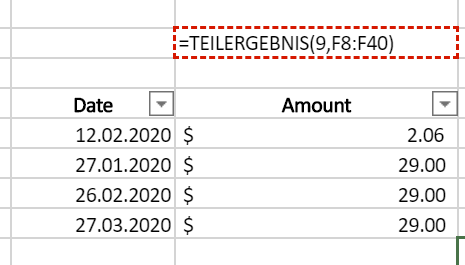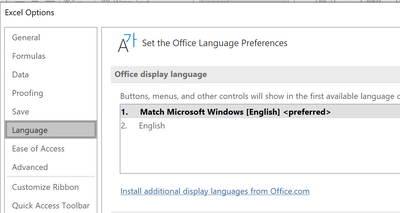- Subscribe to RSS Feed
- Mark Discussion as New
- Mark Discussion as Read
- Pin this Discussion for Current User
- Bookmark
- Subscribe
- Printer Friendly Page
- Mark as New
- Bookmark
- Subscribe
- Mute
- Subscribe to RSS Feed
- Permalink
- Report Inappropriate Content
Apr 15 2020 12:37 AM
I'm using Excel (from office.com), I've tried the SUBTOTAL() function, but it doesn't work, only the text of the function is displayed in the cell, not the subtotal value.
1st thing, even so all my Windows interfaces are in English, the Excel formulas show up in German?
So this =SUBTOTAL(9,F8:F40) turns into this: =TEILERGEBNIS(9,F8:F40)
F9 fn key doesn't do anything here.
Any idea? thanks.
- Labels:
-
Excel
-
Formulas and Functions
- Mark as New
- Bookmark
- Subscribe
- Mute
- Subscribe to RSS Feed
- Permalink
- Report Inappropriate Content
Apr 15 2020 12:58 AM - edited Apr 15 2020 01:00 AM
Solution@fdefever The format of the cell may be "Text". Set it to "General", click in the cell and press Enter. That should fix it.
Or, since your Excel version is German, you may have to enter a semi-colon in stead of a comma to separate the arguments in the formula.
- Mark as New
- Bookmark
- Subscribe
- Mute
- Subscribe to RSS Feed
- Permalink
- Report Inappropriate Content
Apr 15 2020 01:24 AM
@Riny_van_Eekelen Thanks for pointing out using ';' that fixed the formula!
Now I wonder how to switch the formulas to English?
thanks again.
- Mark as New
- Bookmark
- Subscribe
- Mute
- Subscribe to RSS Feed
- Permalink
- Report Inappropriate Content
Apr 15 2020 01:54 AM
@fdefever Haven't tried myself, but believe you can download other language packs. under FILE, Options, Language. Didn't click all the way through but it seems you can choose from many languages and it requires a restart.
Accepted Solutions
- Mark as New
- Bookmark
- Subscribe
- Mute
- Subscribe to RSS Feed
- Permalink
- Report Inappropriate Content
Apr 15 2020 12:58 AM - edited Apr 15 2020 01:00 AM
Solution@fdefever The format of the cell may be "Text". Set it to "General", click in the cell and press Enter. That should fix it.
Or, since your Excel version is German, you may have to enter a semi-colon in stead of a comma to separate the arguments in the formula.