- Home
- Microsoft 365
- Excel
- Re: Substituting data from one column with required data from another column
Substituting data from one column with required data from another column
- Subscribe to RSS Feed
- Mark Discussion as New
- Mark Discussion as Read
- Pin this Discussion for Current User
- Bookmark
- Subscribe
- Printer Friendly Page
- Mark as New
- Bookmark
- Subscribe
- Mute
- Subscribe to RSS Feed
- Permalink
- Report Inappropriate Content
Sep 23 2019 09:36 PM
Good day everyone. I have one more question which I battle to solve. I have a column with various supplier stock codes (for example C-010, C-101, C-102). What I want is to create a column where those stock codes will be substituted with my own stock codes C-010 with G-15, C-101 with G-20, C-102 with G-25.
Is anything I can use to speed up the process?
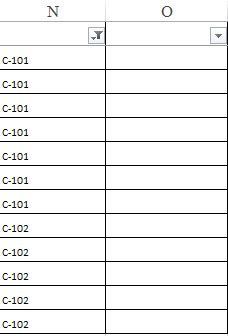
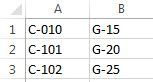
- Labels:
-
Excel
-
Formulas and Functions
- Mark as New
- Bookmark
- Subscribe
- Mute
- Subscribe to RSS Feed
- Permalink
- Report Inappropriate Content
Sep 24 2019 12:03 AM
SolutionYou may try this...
=CHOOSE(MATCH(N2,{"C-010","C-101","C-102"},0),"G-15","G-20","G-25")
But it would be better to create a lookup table and use the VLookup formula to get the substituted value like this...
=VLOOKUP(N2,$U$2:$V$4,2,0)
Where $U$2:$V$4 is the Lookup Table.
Refer to the attached for more details.
- Mark as New
- Bookmark
- Subscribe
- Mute
- Subscribe to RSS Feed
- Permalink
- Report Inappropriate Content
Sep 26 2019 03:20 PM
- Mark as New
- Bookmark
- Subscribe
- Mute
- Subscribe to RSS Feed
- Permalink
- Report Inappropriate Content
Sep 26 2019 05:54 PM
Accepted Solutions
- Mark as New
- Bookmark
- Subscribe
- Mute
- Subscribe to RSS Feed
- Permalink
- Report Inappropriate Content
Sep 24 2019 12:03 AM
SolutionYou may try this...
=CHOOSE(MATCH(N2,{"C-010","C-101","C-102"},0),"G-15","G-20","G-25")
But it would be better to create a lookup table and use the VLookup formula to get the substituted value like this...
=VLOOKUP(N2,$U$2:$V$4,2,0)
Where $U$2:$V$4 is the Lookup Table.
Refer to the attached for more details.