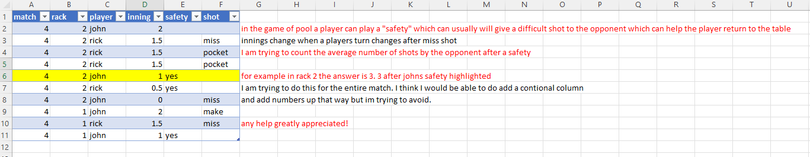- Home
- Microsoft 365
- Excel
- Re: Stuck on offset counting if conditions met
Stuck on offset counting if conditions met
- Subscribe to RSS Feed
- Mark Discussion as New
- Mark Discussion as Read
- Pin this Discussion for Current User
- Bookmark
- Subscribe
- Printer Friendly Page
- Mark as New
- Bookmark
- Subscribe
- Mute
- Subscribe to RSS Feed
- Permalink
- Report Inappropriate Content
Oct 04 2022 01:22 PM
Any help greatly appreciated!
in the game of pool a player can play a "safety" which can usually will give a difficult shot to the opponent which can help the player return to the table. innings change when a players turn changes after miss shot. I am trying to count the average number of shots by the opponent after a safety
for example in rack 2 the answer is 3. 3 after johns safety highlighted. I am trying to do this for the entire match. I think I would be able to do add a contional column and add numbers up that way but im trying to avoid. any help greatly appreciated!
- Labels:
-
Excel
-
Formulas and Functions
- Mark as New
- Bookmark
- Subscribe
- Mute
- Subscribe to RSS Feed
- Permalink
- Report Inappropriate Content
Oct 04 2022 04:59 PM
I'm struggling to understand the result of 3.3.
I assume by "after John's safety is highlighted" that you mean the rows above that row based on the inning numbers. Rick appears to have made 3 shots above that row (2 pockets and 1 miss). Where does the 0.3 come from, if so?
If a row where safety = "yes" is the starting point, what's the stopping point? The subsequent row where safety = "yes"? Do all shots count regardless of being missed or pocketed? And should the average span across racks and/or matches vs resetting at those milestones?
Dexter
- Mark as New
- Bookmark
- Subscribe
- Mute
- Subscribe to RSS Feed
- Permalink
- Report Inappropriate Content
Oct 04 2022 05:16 PM
Hi! @DexterG_III l, thanks for offering to help again.
The “.” is actually a period. So the inning is 2. he shot 3 times with the inning 2.
the inning changes after you miss or change of player.
- Mark as New
- Bookmark
- Subscribe
- Mute
- Subscribe to RSS Feed
- Permalink
- Report Inappropriate Content
Oct 04 2022 05:33 PM
- Mark as New
- Bookmark
- Subscribe
- Mute
- Subscribe to RSS Feed
- Permalink
- Report Inappropriate Content
Oct 04 2022 06:01 PM
=COUNTIFS(data[safety],"",data[rack],2,data[inning],XLOOKUP("yes",data[safety],data[inning])+0.5)
- Mark as New
- Bookmark
- Subscribe
- Mute
- Subscribe to RSS Feed
- Permalink
- Report Inappropriate Content
Oct 04 2022 07:20 PM