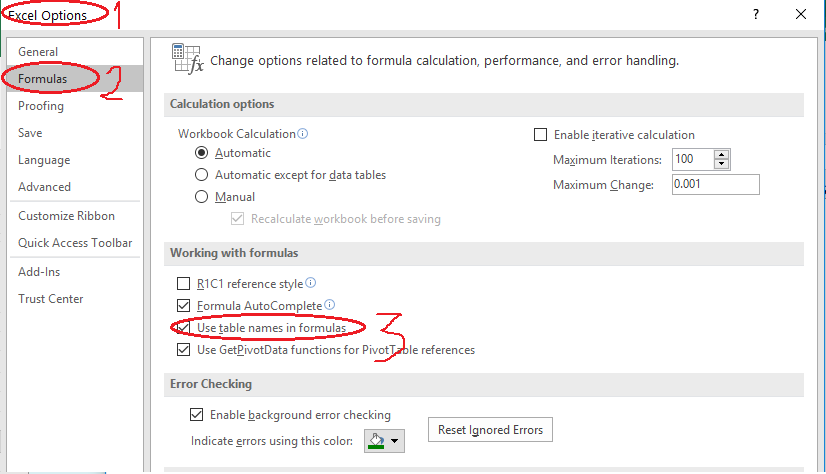- Home
- Microsoft 365
- Excel
- Re: Structured References - How to Keep Them From Toggling Off?
Structured References - How to Keep Them From Toggling Off?
- Subscribe to RSS Feed
- Mark Discussion as New
- Mark Discussion as Read
- Pin this Discussion for Current User
- Bookmark
- Subscribe
- Printer Friendly Page
- Mark as New
- Bookmark
- Subscribe
- Mute
- Subscribe to RSS Feed
- Permalink
- Report Inappropriate Content
Jan 06 2021 02:48 PM
Excel keeps toggling off my formula structured references. For instance, I input the following formula:
=INDEX(_TABLE3[COLOR],MATCH($B5,_TABLE3[NAME],0))
Then I save / close the file. When I reopen the file, it has changed the formula to this:
=INDEX('TAB 3'!$G$5:$G$4471,MATCH($B5,'TAB 3'!$B$5:$B$4471,0))
How do I prevent this from happening?
- Labels:
-
Excel
-
Formulas and Functions
- Mark as New
- Bookmark
- Subscribe
- Mute
- Subscribe to RSS Feed
- Permalink
- Report Inappropriate Content
Jan 06 2021 03:49 PM
Hi @warrevar
From File --> Options --> from the left menu click on formula --> under the working with formula
make sure the option "Use table names in formula" is checked
* If my post helped you, please click on like.
- Mark as New
- Bookmark
- Subscribe
- Mute
- Subscribe to RSS Feed
- Permalink
- Report Inappropriate Content
Jan 07 2021 07:44 AM
@Jihad Al-Jarady I'm using excel 2010, which has different menus. Unfortunately, this does not seem to be an option in this earlier version.
- Mark as New
- Bookmark
- Subscribe
- Mute
- Subscribe to RSS Feed
- Permalink
- Report Inappropriate Content
Jan 07 2021 10:20 AM
Is that happening with all the worksheets? or just one?
If it is with one worksheet, did you convert the table range? structured references works with tables
- Mark as New
- Bookmark
- Subscribe
- Mute
- Subscribe to RSS Feed
- Permalink
- Report Inappropriate Content
Jan 07 2021 12:33 PM
@Jihad Al-Jarady yes, it is within all of the tables on all of the worksheets within the workbook.
- Mark as New
- Bookmark
- Subscribe
- Mute
- Subscribe to RSS Feed
- Permalink
- Report Inappropriate Content
Feb 26 2021 05:16 PM
I am experiencing this exact same problem, were you ever able to resolve?