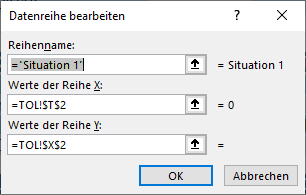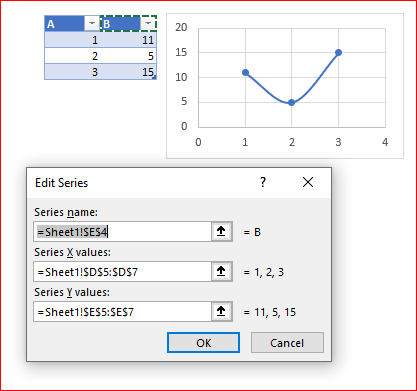- Home
- Microsoft 365
- Excel
- Re: Structured Reference in diagram source
Structured Reference in diagram source
- Subscribe to RSS Feed
- Mark Discussion as New
- Mark Discussion as Read
- Pin this Discussion for Current User
- Bookmark
- Subscribe
- Printer Friendly Page
- Mark as New
- Bookmark
- Subscribe
- Mute
- Subscribe to RSS Feed
- Permalink
- Report Inappropriate Content
Sep 30 2021 07:11 AM
Hi,
I have the issue that in previous used Office 2016 I could use sttructured reference for getting the dynamically changing data of tables into my diagram. This was very helpful as the diagram automatically showed all the rows data and not just a static number of them. Now with Office365 my structured reference get automatically replaced by the current static reference whenever I hit the apply button on the source selection for a diagram.
As I use diagrams in templates I do not want to put in a standard (always wrong) fixed number of rows for the diagram and then have to always adjust the source of every diagram in my file, whenever I use the template.
For better understanding I attached an example what happens to my structured reference when I click "ok" and reopen the source selection again.
Is there any solution for this issue, or did Microsoft just decide the once working structured reference for diagrams is not needed anymore?
- Labels:
-
Excel
-
Formulas and Functions
-
Office 365
- Mark as New
- Bookmark
- Subscribe
- Mute
- Subscribe to RSS Feed
- Permalink
- Report Inappropriate Content
Sep 30 2021 08:40 AM
Even if references are shown here they shall be automatically adjust if you change the table configuration.
- Mark as New
- Bookmark
- Subscribe
- Mute
- Subscribe to RSS Feed
- Permalink
- Report Inappropriate Content
Oct 06 2021 03:24 AM
- Mark as New
- Bookmark
- Subscribe
- Mute
- Subscribe to RSS Feed
- Permalink
- Report Inappropriate Content
Oct 06 2021 04:46 AM
Perhaps you may share some sample ? For example< I have such table
If I expand it Excel automatically expands data range
- Mark as New
- Bookmark
- Subscribe
- Mute
- Subscribe to RSS Feed
- Permalink
- Report Inappropriate Content
Oct 07 2021 02:18 AM
SolutionSo I did some more digging and trying and my understanding now is that it works like pointed out by you, but doesn't work if your initial table has only one line of data. Because then the structured reference is not replaced by a series of cells but as a single cell reference.
So having one line of Data and adding more lines later does not result in expanding the series automatically. So my fix now is to have at least 2 lines of data in the initial table when creating the chart to bypass the issue of not expanding the series. Not a very nice/clear solution but it fixes my problem. Deleting the second row of data after the chart is created keeps the series alive, just creating the chart from only one line of data (with structured reference) doesn't work.
Thank you @Sergei Baklan for your input, helped me to solve the issue!
Accepted Solutions
- Mark as New
- Bookmark
- Subscribe
- Mute
- Subscribe to RSS Feed
- Permalink
- Report Inappropriate Content
Oct 07 2021 02:18 AM
SolutionSo I did some more digging and trying and my understanding now is that it works like pointed out by you, but doesn't work if your initial table has only one line of data. Because then the structured reference is not replaced by a series of cells but as a single cell reference.
So having one line of Data and adding more lines later does not result in expanding the series automatically. So my fix now is to have at least 2 lines of data in the initial table when creating the chart to bypass the issue of not expanding the series. Not a very nice/clear solution but it fixes my problem. Deleting the second row of data after the chart is created keeps the series alive, just creating the chart from only one line of data (with structured reference) doesn't work.
Thank you @Sergei Baklan for your input, helped me to solve the issue!