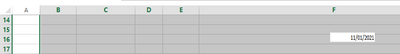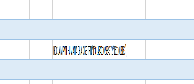- Home
- Microsoft 365
- Excel
- Strange text box appeared on all worksheets, and always shows most recent typed data
Strange text box appeared on all worksheets, and always shows most recent typed data
- Subscribe to RSS Feed
- Mark Discussion as New
- Mark Discussion as Read
- Pin this Discussion for Current User
- Bookmark
- Subscribe
- Printer Friendly Page
- Mark as New
- Bookmark
- Subscribe
- Mute
- Subscribe to RSS Feed
- Permalink
- Report Inappropriate Content
Nov 08 2021 02:28 PM
An Excel file that I have used and updated for 5+ years, all of a sudden has this strange box, that I can not click on, but always shows the most recent typed data in it. It is across all my worksheets in this book (11 tabs), and I can not figure what I did to create it. I have tried to click, it and cannot. See around cell K17 the "11/01/2021" it is there because I typed in the 11/1 in cell F3.
If I open a separate sheet, there is that same date, but now column F
This is driving me crazy, I keeps getting in my way, as if I filter, it stays in that same spot, but the columns are changed. It shrinks the data to fit in the cell, and looks like a jumbled mess.
Any suggestions! Except to recreate the file?
- Labels:
-
Excel
- Mark as New
- Bookmark
- Subscribe
- Mute
- Subscribe to RSS Feed
- Permalink
- Report Inappropriate Content
Nov 15 2021 06:10 AM
I had the same thing happen to me today. I have had this spreadsheet for years. The phantom box shows on each worksheet in the spreadsheet showing the last information entered. I agree it is very hard to work around. I did do a recent Windows upgrade.
- Mark as New
- Bookmark
- Subscribe
- Mute
- Subscribe to RSS Feed
- Permalink
- Report Inappropriate Content
Sep 13 2023 07:25 AM
Having the same issue. Seems to have started when I added a note to a cell, then maybe clicked enter. It is on all sheets and not selectable.
- Mark as New
- Bookmark
- Subscribe
- Mute
- Subscribe to RSS Feed
- Permalink
- Report Inappropriate Content
Sep 13 2023 07:44 AM
- Mark as New
- Bookmark
- Subscribe
- Mute
- Subscribe to RSS Feed
- Permalink
- Report Inappropriate Content
Jan 11 2024 10:31 AM
@Lisap5 closing the file and reopening it helped but I also realized that I had somehow changed the spreadsheet to a binary workbook file (.xlsb) so I resaved it as a regular workbook file (.xlsx) which fully resolved the issue.