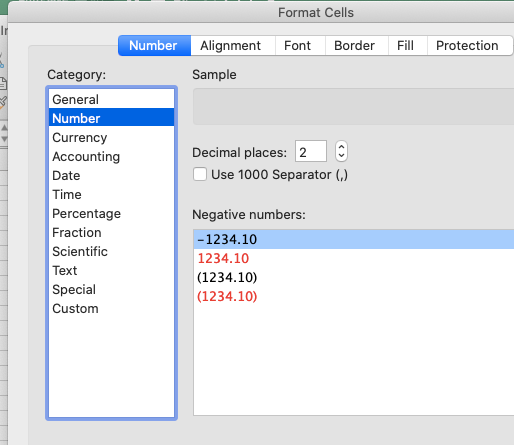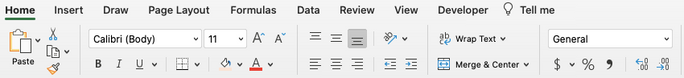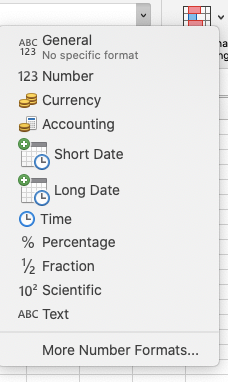- Home
- Microsoft 365
- Excel
- Stop automatically changing numbers to dates
Stop automatically changing numbers to dates
- Subscribe to RSS Feed
- Mark Discussion as New
- Mark Discussion as Read
- Pin this Discussion for Current User
- Bookmark
- Subscribe
- Printer Friendly Page
- Mark as New
- Bookmark
- Subscribe
- Mute
- Subscribe to RSS Feed
- Permalink
- Report Inappropriate Content
Apr 19 2020 07:40 AM
Hi folks,
I just purchased Microsoft Office to use Excel. My goal is to download data from a database, in order to do that I have to create a formula and then the columns are filled with the data.
My problem is that sometimes Excel transforms automatically numbers into dates. I was searching for the option to decide about it when I found his thread:
But I think the answer may not be true. Why Excel should force us to do something we don't want to do?
I think that is nonsense, and that is why I open this thread. WHat can I change from my options to stop this behavior?
Assuming that thread is right, Is there any trick to get the decimal data using the dates Excel introduced in the cell?
Thanks
- Labels:
-
Excel
- Mark as New
- Bookmark
- Subscribe
- Mute
- Subscribe to RSS Feed
- Permalink
- Report Inappropriate Content
Apr 19 2020 02:35 PM
You should be readily able to change the formatting applied to the cells that are appearing as dates. Just select the number format you want.
Highlight the cells (or the column) in question. Go to Format...Cell..... and pick the number format desired. You can also do this from the Home tool bar.
- Mark as New
- Bookmark
- Subscribe
- Mute
- Subscribe to RSS Feed
- Permalink
- Report Inappropriate Content
Apr 19 2020 02:44 PM
Thanks for your answer.
I see there is a large list of options on the "Number" section:
Dates, Hour, Fraction, Scientific...
Is that the section that you are talking about? What option from those should I choose?
I want to manipulate financial data, it is true that some cells are timestamps but I have to stop Excel from creating dates from the data itself.
Thanks a lot for your answer.
- Mark as New
- Bookmark
- Subscribe
- Mute
- Subscribe to RSS Feed
- Permalink
- Report Inappropriate Content
Apr 19 2020 03:14 PM
You are the one to answer that question. What kind of number do you want it to be (or to return to)?
You can always change it again until you find and then settle on the one you want.
OR you can go on the Home toolbar, over there on the right, where the default is "General" if you pick on that you'll get a lot more choices, including, down at the bottom, a choice for "More number formats"
where you can even specify a custom number format. But you're the one to answer your own question. Don't worry...you can always change your mind if you don't like what results. The underlying number is stayng the same; you are just changing the way it displays.
- Mark as New
- Bookmark
- Subscribe
- Mute
- Subscribe to RSS Feed
- Permalink
- Report Inappropriate Content
Apr 19 2020 03:16 PM