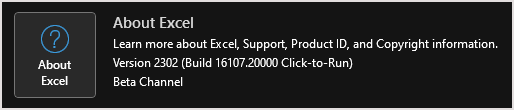- Subscribe to RSS Feed
- Mark Discussion as New
- Mark Discussion as Read
- Pin this Discussion for Current User
- Bookmark
- Subscribe
- Printer Friendly Page
- Mark as New
- Bookmark
- Subscribe
- Mute
- Subscribe to RSS Feed
- Permalink
- Report Inappropriate Content
Jan 13 2023 10:25 AM
I've used the "Stocks" Data Feature in the past. This is missing from Excel on my new Surface. It still works on an old desktop I have but not on my new Surface. I would expect more features, not less! If I need a different version of Excel, how do I manage that from O365?
Does anyone know how to fix this?
- Labels:
-
Excel
-
Formulas and Functions
- Mark as New
- Bookmark
- Subscribe
- Mute
- Subscribe to RSS Feed
- Permalink
- Report Inappropriate Content
Jan 13 2023 11:32 AM
- Mark as New
- Bookmark
- Subscribe
- Mute
- Subscribe to RSS Feed
- Permalink
- Report Inappropriate Content
Jan 13 2023 12:40 PM
Microsoft® Excel® for Microsoft 365 MSO (Version 2211 Build 16.0.15831.20098) 64-bit
- Mark as New
- Bookmark
- Subscribe
- Mute
- Subscribe to RSS Feed
- Permalink
- Report Inappropriate Content
Jan 14 2023 01:23 AM
I guess this build belongs to retail version of Office 2021. You may check on same page (File->Account) on the top under Product information. It says is that subscription product and which one; or product activated and which one.
If not subscription version is installed, Stocks is not available.
However, if you have 365 subscription and it allows to install Office on up to 5 devices, you may download and install subscription version of the Office instead of 2021. If subscription allows only one installation - no way, only to upgrade your subscription.
You may check your subscription options under your account information. Login to office.com in any browser and shift on account information.
- Mark as New
- Bookmark
- Subscribe
- Mute
- Subscribe to RSS Feed
- Permalink
- Report Inappropriate Content
Jan 14 2023 07:23 AM - edited Jan 14 2023 07:27 AM
Thank you for your responses. The instance of O365 on my Surface appears to be the same Subscription as my Desktop. When I go into my Microsoft Account and go to Devices, both my Desktop and Surface are listed. Doesn't this mean they should have the same subscription and same features?
When I use the web enabled version of Excel, Stocks are available. When I use the Surface O365 version it is not. I'm still at a loss for how to enable Stocks on my Surface version.
Am I missing something?
- Mark as New
- Bookmark
- Subscribe
- Mute
- Subscribe to RSS Feed
- Permalink
- Report Inappropriate Content
Jan 14 2023 07:37 AM
@Sergei Baklan - What's also weird is that when I'm opening a file that uses the Stocks feature, the Refinitive 365 tab shows and then disappears as soon as I either put in my password or close the box ... as if it wants to allow it but then decides against it. If I open Excel as a new session, it's not there.