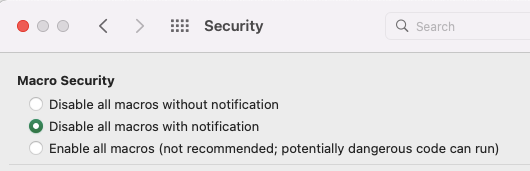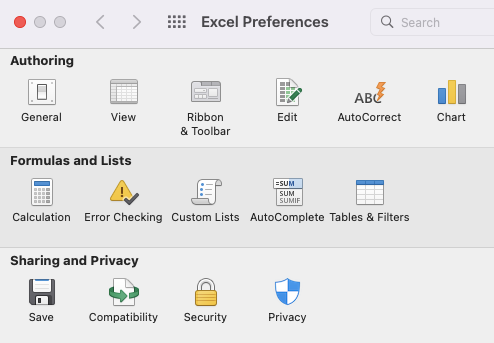- Subscribe to RSS Feed
- Mark Discussion as New
- Mark Discussion as Read
- Pin this Discussion for Current User
- Bookmark
- Subscribe
- Printer Friendly Page
- Mark as New
- Bookmark
- Subscribe
- Mute
- Subscribe to RSS Feed
- Permalink
- Report Inappropriate Content
Nov 18 2021 07:28 PM - edited Nov 18 2021 07:35 PM
Hey guys, anyone knows how to set auto refresh for the stock data in excel? I have tried using visual basic application with the coding below.
Sub Main()
ActiveWorkbook.RefreshAll
Call Refresh_Macro
End Sub
Private Sub Refresh_Macro()
Application.OnTime Now + TimeSerial(0, 0, 1), "Main"
End Sub
However, it does not work (You may refer to the below attached screenshot). I am not sure whether any error with the coding. Or anyone else know other alternative?
Thank you.
- Labels:
-
Excel
-
Excel on Mac
-
Macros and VBA
- Mark as New
- Bookmark
- Subscribe
- Mute
- Subscribe to RSS Feed
- Permalink
- Report Inappropriate Content
Nov 18 2021 11:10 PM
@Jesling Can't say much about the code, but the message you get suggest that you have not enable macros on your Mac. What setting do you use for Macro Security? If the first one, you will never get the chance to enable macros.
- Mark as New
- Bookmark
- Subscribe
- Mute
- Subscribe to RSS Feed
- Permalink
- Report Inappropriate Content
Nov 21 2021 05:39 AM
- Mark as New
- Bookmark
- Subscribe
- Mute
- Subscribe to RSS Feed
- Permalink
- Report Inappropriate Content
Nov 21 2021 09:58 AM
@Jesling Top left of the screen, Excel, Preferences..., Security (bottom row, third icon).
- Mark as New
- Bookmark
- Subscribe
- Mute
- Subscribe to RSS Feed
- Permalink
- Report Inappropriate Content
Nov 24 2021 11:36 PM
- Mark as New
- Bookmark
- Subscribe
- Mute
- Subscribe to RSS Feed
- Permalink
- Report Inappropriate Content
- Mark as New
- Bookmark
- Subscribe
- Mute
- Subscribe to RSS Feed
- Permalink
- Report Inappropriate Content
Dec 02 2021 01:36 AM