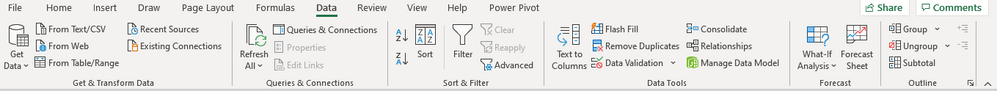- Home
- Microsoft 365
- Excel
- Re: Stock and Geography Tab Missing from Data Tab
Stock and Geography Tab Missing from Data Tab
- Subscribe to RSS Feed
- Mark Discussion as New
- Mark Discussion as Read
- Pin this Discussion for Current User
- Bookmark
- Subscribe
- Printer Friendly Page
- Mark as New
- Bookmark
- Subscribe
- Mute
- Subscribe to RSS Feed
- Permalink
- Report Inappropriate Content
Mar 25 2021 12:27 PM
I want to be able to use the stock ticker price lookup feature in Excel. When I select data in a table, and click on Data, the Stocks and Geography tabs are not showing. How do I add these to my toolbar? I downloaded the latest version of Windows and restarted my computer but it still did not work.
- Labels:
-
Excel
- Mark as New
- Bookmark
- Subscribe
- Mute
- Subscribe to RSS Feed
- Permalink
- Report Inappropriate Content
Mar 25 2021 02:51 PM
Windows version practically doesn't matter, you shall have Office 365, perhaps current channel will be safe enough.
- Mark as New
- Bookmark
- Subscribe
- Mute
- Subscribe to RSS Feed
- Permalink
- Report Inappropriate Content
Apr 09 2021 09:52 AM
@Sergei Baklan I have Microsoft 365 and excel is in latest version. But I still can't find anything like "Data Type" or "Stock".
- Mark as New
- Bookmark
- Subscribe
- Mute
- Subscribe to RSS Feed
- Permalink
- Report Inappropriate Content
Apr 10 2021 08:23 AM
- Mark as New
- Bookmark
- Subscribe
- Mute
- Subscribe to RSS Feed
- Permalink
- Report Inappropriate Content
Apr 11 2021 07:57 AM
- Mark as New
- Bookmark
- Subscribe
- Mute
- Subscribe to RSS Feed
- Permalink
- Report Inappropriate Content
Apr 11 2021 10:59 AM
Lack of ideas. If you are not in government or DoD environment and not on Windows 7 it shall be.
You may try to play with ribbon customization if helps
- Mark as New
- Bookmark
- Subscribe
- Mute
- Subscribe to RSS Feed
- Permalink
- Report Inappropriate Content
Apr 11 2021 11:52 AM
@Sergei Baklan I've managed to add data types manually as below screenshot but it seems useless. It seems like there is a drop down menu when clicking, but nothing appears.
By the way, I'm not in government or DoD environment, I'm using my personal computer with my personal account.
- Mark as New
- Bookmark
- Subscribe
- Mute
- Subscribe to RSS Feed
- Permalink
- Report Inappropriate Content
Jan 11 2022 05:01 AM
I have the same issue, but have not seen a resolution in below chat; any thoughts or help?
Thanks
- Mark as New
- Bookmark
- Subscribe
- Mute
- Subscribe to RSS Feed
- Permalink
- Report Inappropriate Content
Jan 12 2022 09:40 AM
@Griswold313 same here, doesn't work...
- Mark as New
- Bookmark
- Subscribe
- Mute
- Subscribe to RSS Feed
- Permalink
- Report Inappropriate Content
Apr 05 2022 06:07 AM
- Mark as New
- Bookmark
- Subscribe
- Mute
- Subscribe to RSS Feed
- Permalink
- Report Inappropriate Content
Apr 05 2022 06:19 AM
- Mark as New
- Bookmark
- Subscribe
- Mute
- Subscribe to RSS Feed
- Permalink
- Report Inappropriate Content
Apr 19 2022 10:55 AM
- Mark as New
- Bookmark
- Subscribe
- Mute
- Subscribe to RSS Feed
- Permalink
- Report Inappropriate Content
Jun 16 2022 01:59 PM
Where did "Stocks" data type go??
I added Data Types back to the ribbon, but when I click the button, no drop-down menu appears.