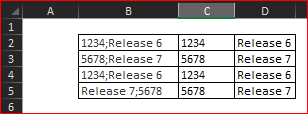- Home
- Microsoft 365
- Excel
- Re: Split text from cell with semicolon
Split text from cell with semicolon
- Subscribe to RSS Feed
- Mark Discussion as New
- Mark Discussion as Read
- Pin this Discussion for Current User
- Bookmark
- Subscribe
- Printer Friendly Page
- Mark as New
- Bookmark
- Subscribe
- Mute
- Subscribe to RSS Feed
- Permalink
- Report Inappropriate Content
May 27 2021 05:07 AM
I have a number of cells that contain two words which are separated by semicolons such as
1234;Release 6
5678;Release 7
Sometimes the words may be the other way round such as
1234;Release 6
Release 7;5678
I want to create a formula that splits out the two words however into the correct columns.
So I think I need an IF statement to say if the word contains 'Release' then split the word into X column.
Please can someone help!!!!
- Labels:
-
Charting
-
Excel
-
Office 365
-
Power BI
- Mark as New
- Bookmark
- Subscribe
- Mute
- Subscribe to RSS Feed
- Permalink
- Report Inappropriate Content
May 27 2021 05:22 AM
SolutionIf with legacy formulas
when
=IF(FIND("Release",B2)>FIND(";",B2),
LEFT(B2,FIND(";",B2)-1),
RIGHT(B2,LEN(B2)-FIND(";",B2)))
and
=IF(FIND("Release",B2)<FIND(";",B2),
LEFT(B2,FIND(";",B2)-1),
RIGHT(B2,LEN(B2)-FIND(";",B2)))- Mark as New
- Bookmark
- Subscribe
- Mute
- Subscribe to RSS Feed
- Permalink
- Report Inappropriate Content
May 27 2021 05:25 AM
Let's say the data are in A2 and down.
In another column, enter the following formula in row 2:
=IF(FIND(";",A2)<FIND("Release",A2),LEFT(A2,FIND(";",A2)-1),MID(A2,FIND(";",A2)+1,100))
And in the next column:
=IF(FIND(";",A2)>FIND("Release",A2),LEFT(A2,FIND(";",A2)-1),MID(A2,FIND(";",A2)+1,100))
Fill or copy down.
- Mark as New
- Bookmark
- Subscribe
- Mute
- Subscribe to RSS Feed
- Permalink
- Report Inappropriate Content
May 27 2021 05:30 AM
If with 365 something like
=LET(str,B2:B5,
sepPos,FIND(";",str),
relPos,FIND("Release",str),
IF({1,0},
IF(relPos>sepPos,
LEFT(str,sepPos-1),
RIGHT(str,LEN(str)-sepPos)),
IF(relPos<sepPos,
LEFT(str,sepPos-1),
RIGHT(str,LEN(str)-sepPos))
))Accepted Solutions
- Mark as New
- Bookmark
- Subscribe
- Mute
- Subscribe to RSS Feed
- Permalink
- Report Inappropriate Content
May 27 2021 05:22 AM
SolutionIf with legacy formulas
when
=IF(FIND("Release",B2)>FIND(";",B2),
LEFT(B2,FIND(";",B2)-1),
RIGHT(B2,LEN(B2)-FIND(";",B2)))
and
=IF(FIND("Release",B2)<FIND(";",B2),
LEFT(B2,FIND(";",B2)-1),
RIGHT(B2,LEN(B2)-FIND(";",B2)))