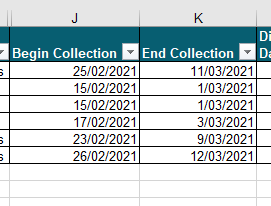- Home
- Microsoft 365
- Excel
- Re: Splicer vs Filter different results
Splicer vs Filter different results
- Subscribe to RSS Feed
- Mark Discussion as New
- Mark Discussion as Read
- Pin this Discussion for Current User
- Bookmark
- Subscribe
- Printer Friendly Page
- Mark as New
- Bookmark
- Subscribe
- Mute
- Subscribe to RSS Feed
- Permalink
- Report Inappropriate Content
Mar 24 2021 11:17 PM
So I have a client list with dates....

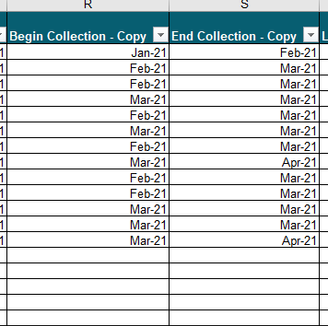
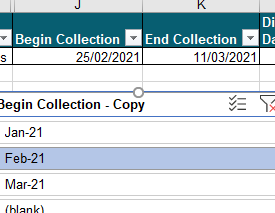
Filters correctly if I use the Filter in table.
Unsure why. Seems that the splicer actually only hunts for the first instance of the actual date and filters by that.
Any ideas if I can fix this or am I going to have to create a formula column to sort months properly?
- Labels:
-
Excel
- Mark as New
- Bookmark
- Subscribe
- Mute
- Subscribe to RSS Feed
- Permalink
- Report Inappropriate Content
Mar 25 2021 12:11 AM
@Davidm54 This seems to have been around since Slicers where introduced. Slicers on tables don't work very will with dates. The attached article describes the issue and the workarounds.
https://www.myonlinetraininghub.com/sorting-excel-date-slicers
- Mark as New
- Bookmark
- Subscribe
- Mute
- Subscribe to RSS Feed
- Permalink
- Report Inappropriate Content
Mar 25 2021 03:45 PM
Creating the second column with custom formatting was what I have done already, and that's what is not working, it's going to single lines instead of all feb-21s for example.
Hmmmmmm.
- Mark as New
- Bookmark
- Subscribe
- Mute
- Subscribe to RSS Feed
- Permalink
- Report Inappropriate Content
Mar 25 2021 03:58 PM
Non-ridiculous formula to end up with same result. This works for me, and will allow the dynamic data to still update fine.