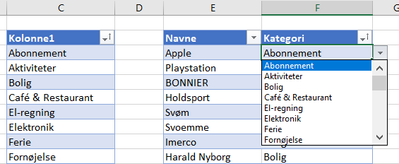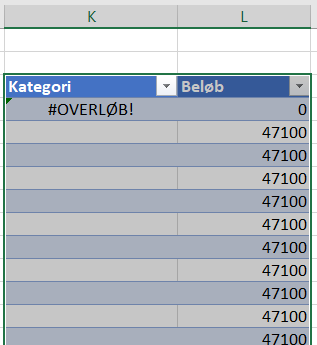- Subscribe to RSS Feed
- Mark Discussion as New
- Mark Discussion as Read
- Pin this Discussion for Current User
- Bookmark
- Subscribe
- Printer Friendly Page
- Mark as New
- Bookmark
- Subscribe
- Mute
- Subscribe to RSS Feed
- Permalink
- Report Inappropriate Content
Jul 16 2022 06:05 AM
Office 365, on PC
I have a table with categories (Table2) that I use for a dropdown menu and for sum up of my economy. So far I need to expand it so I need the drop down menu and the sum up to be dynamic.
Table2:
Drop down menu:
Sum up:
This formula works fine but if I try to make it into a table it gives me an error:
#OVERLØB!=SPILL! I think
Any solutions to this error?
Regards Kasper
- Labels:
-
Formulas and Functions
-
Office 365
- Mark as New
- Bookmark
- Subscribe
- Mute
- Subscribe to RSS Feed
- Permalink
- Report Inappropriate Content
Jul 16 2022 06:32 AM
You try to return entire column Table1[Kolonne1] into the cell in another table. There is no room in the cell for entire column, it could take only single value. Thus that error.
Didn't catch what actually you try to do.
- Mark as New
- Bookmark
- Subscribe
- Mute
- Subscribe to RSS Feed
- Permalink
- Report Inappropriate Content
Jul 16 2022 02:53 PM
I would very much like the "Kategori" in column K to be the exact same as Table2(Kolonne1) in column C. So when I add more categories to Table2[kolonne1] it appears in column K. And if possible I would like the dropdown menu to change as well.
Hope it makes sense, and thanks for your time.
Kasper
- Mark as New
- Bookmark
- Subscribe
- Mute
- Subscribe to RSS Feed
- Permalink
- Report Inappropriate Content
- Mark as New
- Bookmark
- Subscribe
- Mute
- Subscribe to RSS Feed
- Permalink
- Report Inappropriate Content
Jul 16 2022 03:55 PM
If you want to return a column, do not place such a calculation within an Excel Table, place it outside the Table as a Spill Range. If you get rid of the pointless stripes from the table it is easy to format the column to blend with the table. On the other hand, if the stripes are important to you then a conditional format using ISEVEN() would achieve that.