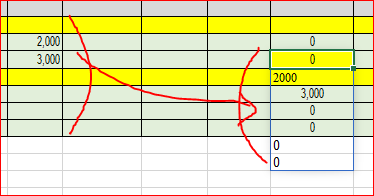- Subscribe to RSS Feed
- Mark Discussion as New
- Mark Discussion as Read
- Pin this Discussion for Current User
- Bookmark
- Subscribe
- Printer Friendly Page
- Mark as New
- Bookmark
- Subscribe
- Mute
- Subscribe to RSS Feed
- Permalink
- Report Inappropriate Content
May 04 2021 06:21 AM
I have a named range column Value1.
In another cell at the right of the named column (Value1 from F7 to F13), but in the area of the rows of the named range column, I simply put the formula =Value1 in J9 and I receive the #SPILL! error!?!
Also, it is marking with the dotted line a range of the same height as the named range but shifted to start from the cell with the formula (J9 to J15) and is showing in all these cells the same formula in grey.
When I double-click in J9, the area for cell address is showing WORKDAY.INTL!!!
Something should be corrupted.
- Labels:
-
Excel
-
Formulas and Functions
-
Office 365
- Mark as New
- Bookmark
- Subscribe
- Mute
- Subscribe to RSS Feed
- Permalink
- Report Inappropriate Content
May 04 2021 07:07 AM
If you enter =Value1 you place the values from range F7:F13 into the range starting from J9 as one object (aka spill). If there is not enough space for this object, i.e. you already have some value in one of these cells, you have #SPILL! error. And since such spill is one object you can't edit elements within it, only entire object.
However, in your file I see no error