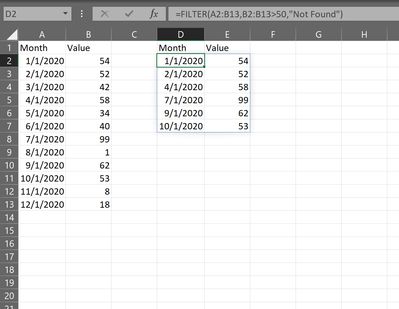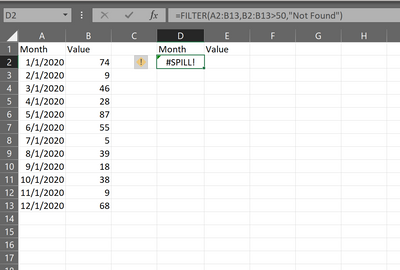- Home
- Microsoft 365
- Excel
- Re: Spill Error with Filtering Random Numbers
Spill Error with Filtering Random Numbers
- Subscribe to RSS Feed
- Mark Discussion as New
- Mark Discussion as Read
- Pin this Discussion for Current User
- Bookmark
- Subscribe
- Printer Friendly Page
- Mark as New
- Bookmark
- Subscribe
- Mute
- Subscribe to RSS Feed
- Permalink
- Report Inappropriate Content
Jul 17 2020 08:24 PM
Hi All
I'm trying to do a simple Filter on a sample data and getting Spill errors. Can't seem to explain why it's happening. So basically I have 12 months on one column and random numbers from 0-100 in the next column. A simple Filter to get values >50 works most of the time. Sometimes it returns a #SPILL error. There is nothing below the cells to cause this. I'm attaching the sample file. To test this try hitting the F9 key a few times to trigger the error. It does not happen if the numbers are non-random. Has anyone seen this error?
Most of the time this works flawlessly:
Sometime it errors out:
- Labels:
-
Formulas and Functions
- Mark as New
- Bookmark
- Subscribe
- Mute
- Subscribe to RSS Feed
- Permalink
- Report Inappropriate Content
Jul 18 2020 12:37 AM
Solution- Mark as New
- Bookmark
- Subscribe
- Mute
- Subscribe to RSS Feed
- Permalink
- Report Inappropriate Content
Jul 18 2020 12:48 AM
@Detlef Lewin , Thank you for that! It is interesting that it works 90%+ times. Good to know it's a known issue and hopefully will get resolved in a future update.
- Mark as New
- Bookmark
- Subscribe
- Mute
- Subscribe to RSS Feed
- Permalink
- Report Inappropriate Content
Jul 18 2020 02:04 PM
I don't think such behaviour will be changed in nearest future. My guess it requires quite fundamental changes in calc engine.
Accepted Solutions
- Mark as New
- Bookmark
- Subscribe
- Mute
- Subscribe to RSS Feed
- Permalink
- Report Inappropriate Content
Jul 18 2020 12:37 AM
Solution