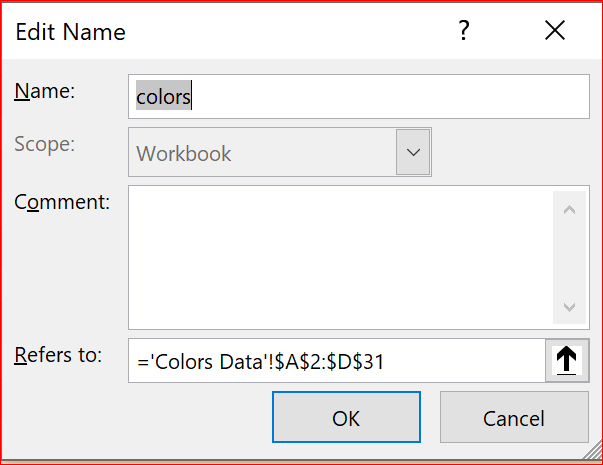- Home
- Microsoft 365
- Excel
- #SPILL! Error when doing VLOOKUP?
#SPILL! Error when doing VLOOKUP?
- Subscribe to RSS Feed
- Mark Discussion as New
- Mark Discussion as Read
- Pin this Discussion for Current User
- Bookmark
- Subscribe
- Printer Friendly Page
- Mark as New
- Bookmark
- Subscribe
- Mute
- Subscribe to RSS Feed
- Permalink
- Report Inappropriate Content
Nov 09 2018 09:03 AM - edited Nov 09 2018 09:04 AM
I just updated my Office 365 (Mac) with the latest Excel updates yesterday and for some reason can no longer do a standard vlookup formula. The results in the cell where I"m trying to do lookup, return with "#SPILL!" I've tried doing the lookup several times and no luck. Does anyone know what this response means?
- Mark as New
- Bookmark
- Subscribe
- Mute
- Subscribe to RSS Feed
- Permalink
- Report Inappropriate Content
Apr 12 2020 01:47 PM - edited Apr 12 2020 01:51 PM
Jane,
In the Formulas menu, open the Name Manager item. Then select named range colors and click the Edit button. Then delete the existing formula (points to a similarly named workbook with a completely different path), and redirect it to ='Colors Data'!$A$2:$D$31
That one change fixed all the #REF! errors for me.
Brad
- Mark as New
- Bookmark
- Subscribe
- Mute
- Subscribe to RSS Feed
- Permalink
- Report Inappropriate Content
Apr 12 2020 04:44 PM
Hi Brad,
Thank you for your very specific advice. my tutee edited the named range and got another error (see issue 3) In the screenshot there is a space missing but it still doesn't work with the correct syntax (see issue 4) I have asked a senior tutor for help with my tutee. I will let you know what happens. I am sorry for the screenshots but I am not sure I can get her workbook with the error messages saved to post. Thank you for all of your help. I have learned a lot so far.
Jane
- Mark as New
- Bookmark
- Subscribe
- Mute
- Subscribe to RSS Feed
- Permalink
- Report Inappropriate Content
Apr 12 2020 05:13 PM
Jane,
Regarding issue 3: Put colors in the "Name" field and ='Colors Data'!$A$2:$D$31 in the "Refers to" field.
Brad
- Mark as New
- Bookmark
- Subscribe
- Mute
- Subscribe to RSS Feed
- Permalink
- Report Inappropriate Content
Apr 13 2020 12:29 PM
@Brad Yundt Hi Brad,
Your first answer =VLOOKUP([@Color Number]] colors, 4, FALSE) was correct and solved the problem. But I did not see that Imani's table was named Colors and mine was named colors so she got the error. See her corrected workbook posted. Thank you so much for your help.
Jane
- Mark as New
- Bookmark
- Subscribe
- Mute
- Subscribe to RSS Feed
- Permalink
- Report Inappropriate Content
Apr 13 2020 01:06 PM
Jane,
It doesn't matter whether the range is named Colors or colors--Excel formulas will recognize it because they are case insensitive.
If you look at Imani's screenshot issue 3.jpg, you will see that she had ='Colors Data'!$A$2:$D$31 in the "Name" field and ''=C:\Users\Exploring\Dropbox\Pearson..." in the "Refers to" field. Both entries are incorrect, and were the cause of the #REF! error values.
The Name field should contain a simple name like colors rather than a formula. Furthermore, the Refers to field should have a formula pointing to data in the same workbook like ='Colors Data'!$A$2:$D$31. My guess is that Imani copied either a worksheet or a range of cells from one workbook to another, and that's why named range colors kept pointing to the original source, which was now in a different workbook. Then when the resulting workbook is opened by somebody else on a different computer, Excel cannot follow the path to the data for named range colors, hence the #REF! error values.
To summarize the entire experience, although the original complaint was about the new #SPILL! error value, the underlying problems had nothing to do with dynamic arrays. Instead, there were problems with named ranges pointing to broken links and incorrect syntax for structured reference formulas in a Table. You would have had those same problems in Excel 2007, albeit with a different error value being returned.
I am really glad you posted workbooks that reproduced the issues. Without them, I would likely still be guessing about the underlying problems.
- Mark as New
- Bookmark
- Subscribe
- Mute
- Subscribe to RSS Feed
- Permalink
- Report Inappropriate Content
Apr 13 2020 09:09 PM
@Brad Yundt Hi Brad,
This makes sense. I will save this for future reference, the information about named range and syntax and structured reference. Thank you very much for helping me and Imani.
Jane
- Mark as New
- Bookmark
- Subscribe
- Mute
- Subscribe to RSS Feed
- Permalink
- Report Inappropriate Content
- « Previous
-
- 1
- 2
- Next »