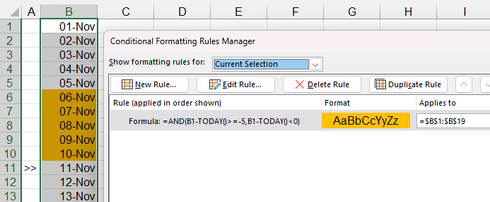- Subscribe to RSS Feed
- Mark Discussion as New
- Mark Discussion as Read
- Pin this Discussion for Current User
- Bookmark
- Subscribe
- Printer Friendly Page
- Mark as New
- Bookmark
- Subscribe
- Mute
- Subscribe to RSS Feed
- Permalink
- Report Inappropriate Content
Nov 11 2022 03:07 AM
Hi, I am having troubles to achieve the following conditional formatting:
- I would like a specific cell to be highlighted in specific color and filling exactly 5 days before today. So far I managed to achieve that but the cell remains formatted afterwards for any day less than 5. I need it to be formatted only today -5 and today -4,-3,-2 etc. to remain without formatting. Kindly can someone help me?
- Labels:
-
Excel
-
Formulas and Functions
- Mark as New
- Bookmark
- Subscribe
- Mute
- Subscribe to RSS Feed
- Permalink
- Report Inappropriate Content
- Mark as New
- Bookmark
- Subscribe
- Mute
- Subscribe to RSS Feed
- Permalink
- Report Inappropriate Content
Nov 11 2022 03:28 AM
- Mark as New
- Bookmark
- Subscribe
- Mute
- Subscribe to RSS Feed
- Permalink
- Report Inappropriate Content
Nov 11 2022 03:28 AM
Select the cell or cells.
On the Home tab of the ribbon, select Conditional Formatting > New Rule...
Select 'Format only cells that contain'.
Leave the first drop down set to Cell Value.
Select 'equal to' from the second drop down.
In the box next to it, enter the formula =TODAY()-5
Click Format...
Specify the desired formatting.
Click OK, then click OK again.
- Mark as New
- Bookmark
- Subscribe
- Mute
- Subscribe to RSS Feed
- Permalink
- Report Inappropriate Content
- Mark as New
- Bookmark
- Subscribe
- Mute
- Subscribe to RSS Feed
- Permalink
- Report Inappropriate Content