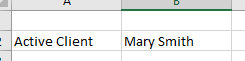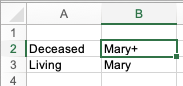- Home
- Microsoft 365
- Excel
- Re: Special characters added to a cell based on a condtion
Special characters added to a cell based on a condtion
- Subscribe to RSS Feed
- Mark Discussion as New
- Mark Discussion as Read
- Pin this Discussion for Current User
- Bookmark
- Subscribe
- Printer Friendly Page
- Mark as New
- Bookmark
- Subscribe
- Mute
- Subscribe to RSS Feed
- Permalink
- Report Inappropriate Content
Apr 01 2021 09:18 AM
I have a list of clients that are considered active until they pass away, at which time we categorize them as deceased. Upon this happening, I would like a special character to be added onto their name as a visual signal to let me know they are 'deceased.'
I would like to go from here:
To:
I could do this with a CONCAT feature, but it would be easier for everyone else touching the spreadsheet if all they had to do is select the client's status, to apply the special character, as needed.
Is there a conditional formatting feature/formula that would allow me to do this?
Thanks in advance,
Kristine
- Labels:
-
Excel
-
Formulas and Functions
- Mark as New
- Bookmark
- Subscribe
- Mute
- Subscribe to RSS Feed
- Permalink
- Report Inappropriate Content
Apr 01 2021 09:50 AM
@Kristine2021 Can't really find the cross symbol that works on my system, but if you can or if you can accept the regular plus sign, you could conditionally format the cell with a custom format like @"+" if the cell to the left equals "Deceased".
- Mark as New
- Bookmark
- Subscribe
- Mute
- Subscribe to RSS Feed
- Permalink
- Report Inappropriate Content
Apr 01 2021 10:00 AM
- Mark as New
- Bookmark
- Subscribe
- Mute
- Subscribe to RSS Feed
- Permalink
- Report Inappropriate Content
Apr 01 2021 10:28 AM
Solution- Mark as New
- Bookmark
- Subscribe
- Mute
- Subscribe to RSS Feed
- Permalink
- Report Inappropriate Content
Apr 01 2021 10:37 AM
Accepted Solutions
- Mark as New
- Bookmark
- Subscribe
- Mute
- Subscribe to RSS Feed
- Permalink
- Report Inappropriate Content
Apr 01 2021 10:28 AM
Solution