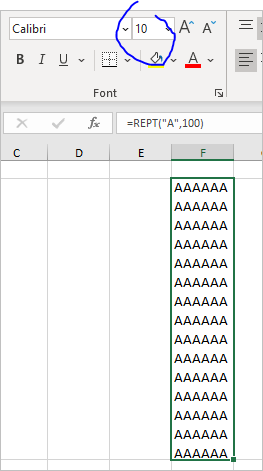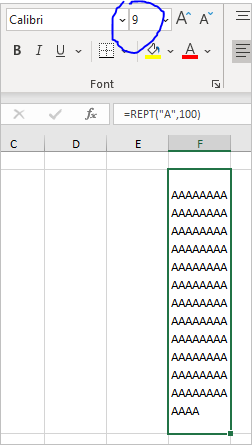- Home
- Microsoft 365
- Excel
- Re: Space increase at top of paragraph
Space increase at top of paragraph
- Subscribe to RSS Feed
- Mark Discussion as New
- Mark Discussion as Read
- Pin this Discussion for Current User
- Bookmark
- Subscribe
- Printer Friendly Page
- Mark as New
- Bookmark
- Subscribe
- Mute
- Subscribe to RSS Feed
- Permalink
- Report Inappropriate Content
Sep 06 2020 06:41 AM
With the wrap text turned on, as I type additional lines in a cell the space at the top of the cell increases with every two lines of text I add. It is not an extra line, just additional space at the top of the cell. Is there a way to stop excel from adding that extra space?
- Labels:
-
Excel
- Mark as New
- Bookmark
- Subscribe
- Mute
- Subscribe to RSS Feed
- Permalink
- Report Inappropriate Content
Sep 06 2020 10:31 AM
- Mark as New
- Bookmark
- Subscribe
- Mute
- Subscribe to RSS Feed
- Permalink
- Report Inappropriate Content
Sep 07 2020 09:09 AM
- Mark as New
- Bookmark
- Subscribe
- Mute
- Subscribe to RSS Feed
- Permalink
- Report Inappropriate Content
Sep 07 2020 01:33 PM
If default row height is odd (usually 12 points) and font size is also odd (e.g. 8,10,12,..) when Wrap Text fit cell without spaces, however letter could be cut a bit with large font.
If font size is even, space is added in equivalent of one or few empty line depends on length of the text
I don't know if it is possible to fix such behavior, as workaround you may change your font a bit opr use AuroFit Row Height.