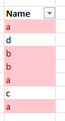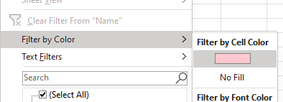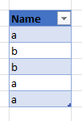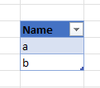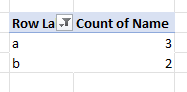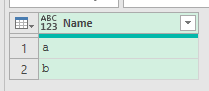- Subscribe to RSS Feed
- Mark Discussion as New
- Mark Discussion as Read
- Pin this Discussion for Current User
- Bookmark
- Subscribe
- Printer Friendly Page
- Mark as New
- Bookmark
- Subscribe
- Mute
- Subscribe to RSS Feed
- Permalink
- Report Inappropriate Content
Jun 05 2022 09:54 PM
Hello Microsoft community,
I am working off of several different lists of names. I need to just show the duplicate names so that I can remove them from the dbase of names. The conditional formatting will remove the duplicates, but I need to see the names. I know that I can highlight the duplicates, but the list is over a 1000 names and I wanted to find a way to complete it sooner. This isn’t a one time project so I would prefer to find a way that is quick and efficient if there is a way.
thank you…..
- Labels:
-
Formulas and Functions
- Mark as New
- Bookmark
- Subscribe
- Mute
- Subscribe to RSS Feed
- Permalink
- Report Inappropriate Content
Jun 06 2022 12:13 AM
Conditional Formatting (CF) does NOT remove duplicates. It just highlights them. If you want to create a list of the duplicate names, you could use CF to find and highlight them with a color.
Then, filter the column by that color to create a list of only the duplicate names
Copy/paste values, transform to a Table.
On the Data ribbon, choose Remove Duplicates to end up with a list of Names that were duplicated in the original list.
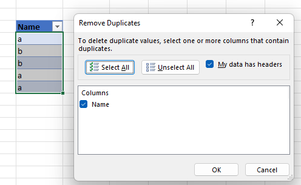
Or, just create a Pivot Table, counting the Names in the original list. Show only Names with a count greater than 1.
Or, use PowerQuery. First Keep Rows / Keep Duplicates. Then, Remove Rows / Remove Duplicates.