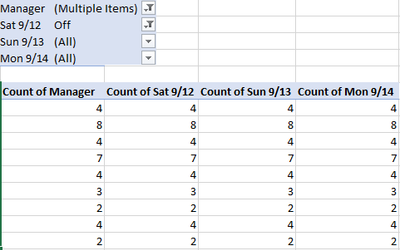- Home
- Microsoft 365
- Excel
- Sorting Multiple values in PivotTable
Sorting Multiple values in PivotTable
- Subscribe to RSS Feed
- Mark Discussion as New
- Mark Discussion as Read
- Pin this Discussion for Current User
- Bookmark
- Subscribe
- Printer Friendly Page
- Mark as New
- Bookmark
- Subscribe
- Mute
- Subscribe to RSS Feed
- Permalink
- Report Inappropriate Content
Sep 13 2020 11:34 AM
Hi all,
I am trying to make a scheduling pivot. The data is sorted by location, name, and days of the week. Currently when I try to sort the data by checking the time value I want it removes the options from the other columns as well.
Is there a way to get each column to sort independently?
As you can see below, when I select "Off" for 9/12 it changes all of the values for the other columns as well. The count of managers is much higher when Saturday is not sorted. I need each column to work Independently.
Any help would be much appreciated!
- Labels:
-
BI & Data Analysis
-
Charting
-
Excel
- Mark as New
- Bookmark
- Subscribe
- Mute
- Subscribe to RSS Feed
- Permalink
- Report Inappropriate Content
Sep 13 2020 11:51 AM
SolutionI guess we speak about filtering, not sorting. Current filter looks like
Count all managers for the days who is OFF on Saturday. Other words, for Wednesday you count managers who are in on Wednesday AND off on Saturday.
Not sure what exactly you'd like to calculate, perhaps you'll need to add data to data model and use DAX measures for calculations.
Accepted Solutions
- Mark as New
- Bookmark
- Subscribe
- Mute
- Subscribe to RSS Feed
- Permalink
- Report Inappropriate Content
Sep 13 2020 11:51 AM
SolutionI guess we speak about filtering, not sorting. Current filter looks like
Count all managers for the days who is OFF on Saturday. Other words, for Wednesday you count managers who are in on Wednesday AND off on Saturday.
Not sure what exactly you'd like to calculate, perhaps you'll need to add data to data model and use DAX measures for calculations.