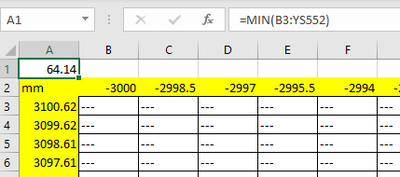- Home
- Microsoft 365
- Excel
- Re: Sorting Huge Table with numbers and 2 text values
Sorting Huge Table with numbers and 2 text values
- Subscribe to RSS Feed
- Mark Discussion as New
- Mark Discussion as Read
- Pin this Discussion for Current User
- Bookmark
- Subscribe
- Printer Friendly Page
- Mark as New
- Bookmark
- Subscribe
- Mute
- Subscribe to RSS Feed
- Permalink
- Report Inappropriate Content
Jul 23 2021 04:40 PM
Hi all,
Trying to get huge data table to sort by column smallest to largest for all columns at once. Most cells are numbers but two other cell values are NS or ---
Would like smallest number to show at top of each column followed by next smallest number below that etc etc.
If this can't be done just a quick way to find smallest number in table would be good.
I have tried sort function but this does not seem to sort entire table at once and cell values NS or --- seem to be randomly placed.
Thanks for the help.
Using windows 10
Office 365
- Labels:
-
Excel
-
Formulas and Functions
-
Office 365
- Mark as New
- Bookmark
- Subscribe
- Mute
- Subscribe to RSS Feed
- Permalink
- Report Inappropriate Content
Jul 23 2021 08:29 PM
Why not simply place the formula =MIN(B3:B552) in B1 and then copy it across, it will give you the minimum value for each column.
- Mark as New
- Bookmark
- Subscribe
- Mute
- Subscribe to RSS Feed
- Permalink
- Report Inappropriate Content
Aug 05 2021 02:11 AM
How about this for overall MIN?
Or as @Subodh_Tiwari_sktneer suggests you can copy a formula across the top to get the MIN for each column