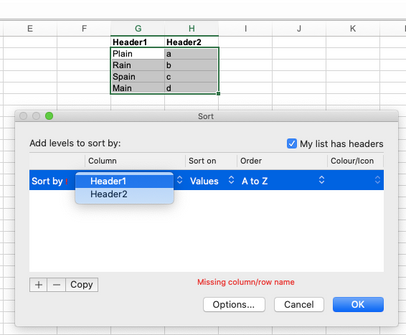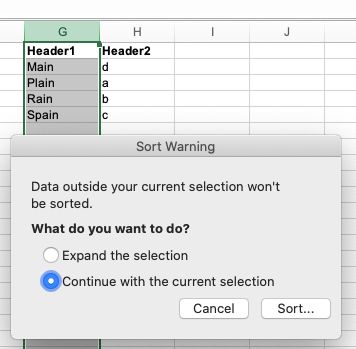- Subscribe to RSS Feed
- Mark Discussion as New
- Mark Discussion as Read
- Pin this Discussion for Current User
- Bookmark
- Subscribe
- Printer Friendly Page
- Mark as New
- Bookmark
- Subscribe
- Mute
- Subscribe to RSS Feed
- Permalink
- Report Inappropriate Content
Jul 20 2020 11:49 AM
Hello. I set up a custom list under preferences to sort my excel spreadsheet. However, I keep getting a red error message that says “Missing column/row name”. I have highlighted the name of the column for the sort but that does not work. I keep getting the same error message.
Any suggestions?
Patty
- Labels:
-
Excel on Mac
- Mark as New
- Bookmark
- Subscribe
- Mute
- Subscribe to RSS Feed
- Permalink
- Report Inappropriate Content
Jul 20 2020 10:19 PM
@plberg58 I suspect a column adjacent to the one you are trying to sort has data in it. See attached picture. I selected only cell G1 and then Sort, A to Z and "My list has headers" checked. Excel automatically expands the sort range to include adjacent columns, but it does NOT automatically set the column by which you want to sort. Leave "Column" blank and you will get "Missing column/row name" at the bottom and the red exclamation mark next to "Sort by". Choose the header of the column you want to sort by and OK.
Now, if you list has adjacent data, but you really want to sort one column only, select the entire column (or range in that column, including the header). Press Sort and confirm that you want to continue with the current selection, i.e. that you do NOT want to expand the selection.
Check your sheet and see if this solves your problem. By the way, this is not affected by using custom lists.
- Mark as New
- Bookmark
- Subscribe
- Mute
- Subscribe to RSS Feed
- Permalink
- Report Inappropriate Content
Mar 26 2023 04:39 PM
@Riny_van_Eekelen, your suggestion worked for me, but only after I chose 'Sort from left to right' in the Options screen. Having chosen that, I changed it to 'Sort from top to bottom'. Excel for Mac 2020 finally recognised that I had column names and we were off! Thank you!