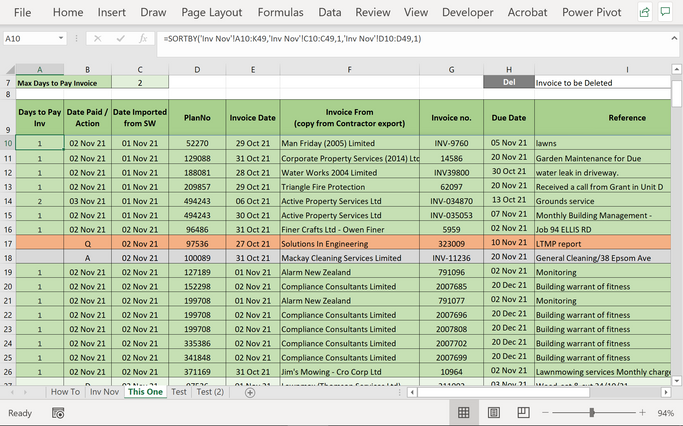- Home
- Microsoft 365
- Excel
- Sorting dynamic array filter by date then by property number
Sorting dynamic array filter by date then by property number
- Subscribe to RSS Feed
- Mark Discussion as New
- Mark Discussion as Read
- Pin this Discussion for Current User
- Bookmark
- Subscribe
- Printer Friendly Page
- Mark as New
- Bookmark
- Subscribe
- Mute
- Subscribe to RSS Feed
- Permalink
- Report Inappropriate Content
Nov 03 2021 01:11 PM
This is my first time asking for help please.
I am stuck on a dynamic array filter.
All data where it is pulled from is in date order but I need the filter to stay in date order but then if there is a second entry for the specific property number it must group them together. Please see current image. The two numbers on 3 November must just be together.
- Labels:
-
Excel
-
Formulas and Functions
- Mark as New
- Bookmark
- Subscribe
- Mute
- Subscribe to RSS Feed
- Permalink
- Report Inappropriate Content
Nov 03 2021 02:29 PM
You may use SORTBY function (microsoft.com)
- Mark as New
- Bookmark
- Subscribe
- Mute
- Subscribe to RSS Feed
- Permalink
- Report Inappropriate Content
Nov 04 2021 01:43 AM
- Mark as New
- Bookmark
- Subscribe
- Mute
- Subscribe to RSS Feed
- Permalink
- Report Inappropriate Content
Nov 04 2021 03:34 AM
@Sergei Baklan is pretty good but I doubt even he can sort a .png file, an .xlsx would have helped.
Assuming you have named the columns or use structured referencing, something along the lines
= SORTBY(Table,
DateImported,1,
PlanNo,1)would allow you to control the sort order of the output array.
- Mark as New
- Bookmark
- Subscribe
- Mute
- Subscribe to RSS Feed
- Permalink
- Report Inappropriate Content
Nov 04 2021 05:24 AM - edited Nov 04 2021 05:26 AM
In addition to @Peter Bartholomew explanation. In your case that could be like
=LET(
f, FILTER(<current expresssion>),
sortA, INDEX(f,0,3),
sortB, INDEX(f,0,4),
SORTBY(f, sortA, 1, sortB, 1) )
- Mark as New
- Bookmark
- Subscribe
- Mute
- Subscribe to RSS Feed
- Permalink
- Report Inappropriate Content
Nov 07 2021 02:42 PM
My apologies, I wasn't sure what is the easiest, but here is the file. Thank you for your kind help it is really appreciated.
- Mark as New
- Bookmark
- Subscribe
- Mute
- Subscribe to RSS Feed
- Permalink
- Report Inappropriate Content
Nov 08 2021 01:53 AM
- Mark as New
- Bookmark
- Subscribe
- Mute
- Subscribe to RSS Feed
- Permalink
- Report Inappropriate Content
Nov 08 2021 05:39 PM
- Mark as New
- Bookmark
- Subscribe
- Mute
- Subscribe to RSS Feed
- Permalink
- Report Inappropriate Content
Nov 08 2021 05:54 PM
The formula that is working is :
=SORT('https://crockersnz.sharepoint.com/Body Corporate/Portfolio Spreadsheets/Portfolio 1/[Crockers - Invoices .xlsx]Rep Nov 21'!$A$2:$S$10000,{1,2},{1,1})
the formula I had was:
=FILTER('https://crockersnz.sharepoint.com/Body Corporate/Portfolio Spreadsheets/Portfolio 1/[Crockers - Invoices .xlsx]Rep Nov 21'!$A$1:$S$9928,ISNUMBER(SEARCH(F3,'https://crockersnz.sharepoint.com/Body Corporate/Portfolio Spreadsheets/Portfolio 1/[Crockers - Invoices .xlsx]Rep Nov 21'!$S$1:$S$9928))*(F3<>""),"No Invoices")
it filtered all the right names but didn't sort by date and then plan number - now I am sorting by date and plan number but just can't get the second part of the formula from the isnumber to work with the sort - to look up on the the transactions for the specific person.
- Mark as New
- Bookmark
- Subscribe
- Mute
- Subscribe to RSS Feed
- Permalink
- Report Inappropriate Content
Nov 08 2021 06:15 PM
Solution
Try this formula, (Don't forget to adjust the ranges before changing the name):
=SORTBY(FILTER('https://crockersnz.sharepoint.com/Body Corporate/Portfolio Spreadsheets/Portfolio 1/[Crockers - Invoices .xlsx]Rep Nov 21'!$A$10:$V$49,ISNUMBER(SEARCH(LEFT('https://crockersnz.sharepoint.com/Body Corporate/Portfolio Spreadsheets/Portfolio 1/[Crockers - Invoices .xlsx]Rep Nov 21'!$U$10:$U$49,LEN('https://crockersnz.sharepoint.com/Body Corporate/Portfolio Spreadsheets/Portfolio 1/[Crockers - Invoices .xlsx]Rep Nov 21'!F3)),'https://crockersnz.sharepoint.com/Body Corporate/Portfolio Spreadsheets/Portfolio 1/[Crockers - Invoices .xlsx]Rep Nov 21'!F3))),'https://crockersnz.sharepoint.com/Body Corporate/Portfolio Spreadsheets/Portfolio 1/[Crockers - Invoices .xlsx]Rep Nov 21'!$C$10:$C$49,1,'Inv Nov'!$D$10:$D$49,1)
Cheers
- Mark as New
- Bookmark
- Subscribe
- Mute
- Subscribe to RSS Feed
- Permalink
- Report Inappropriate Content
Nov 08 2021 06:17 PM
It is working and I am super excited.
Take care
- Mark as New
- Bookmark
- Subscribe
- Mute
- Subscribe to RSS Feed
- Permalink
- Report Inappropriate Content
Nov 08 2021 06:36 PM - edited Nov 08 2021 06:39 PM
If you want to spill it only by Columns and not the whole table rows, try this formula:
=FILTER(SORTBY(FILTER('Inv Nov'!$A$10:$V$49,ISNUMBER(SEARCH(LEFT('Inv Nov'!$U$10:$U$49,LEN('Inv Nov'!$F$3)),'Inv Nov'!$F$3))),'Inv Nov'!$C$10:$C$49,1,'Inv Nov'!$D$10:$D$49,1),('Inv Nov'!$D$10:$D$49='Inv Nov'!D16)*('Inv Nov'!$G$10:$G$49='Inv Nov'!G16))Don't forget to adjust the range and change these:
'Inv Nov'!
To these:
'https://crockersnz.sharepoint.com/Body Corporate/Portfolio Spreadsheets/Portfolio 1/[Crockers - Invoices .xlsx]Rep Nov 21'!
cheers
- Mark as New
- Bookmark
- Subscribe
- Mute
- Subscribe to RSS Feed
- Permalink
- Report Inappropriate Content
Nov 08 2021 06:43 PM
- Mark as New
- Bookmark
- Subscribe
- Mute
- Subscribe to RSS Feed
- Permalink
- Report Inappropriate Content
Nov 08 2021 08:24 PM
=IF(B55-C55=0,"1",B55-C55)
all I need to add to the above formula is that if B55 is blank then A55 must also be blank If you could please help me
- Mark as New
- Bookmark
- Subscribe
- Mute
- Subscribe to RSS Feed
- Permalink
- Report Inappropriate Content
Nov 08 2021 08:28 PM - edited Nov 08 2021 08:33 PM
which cell does this formula reside=IFS(ISBLANK(B55),"",B55-C55)
=IFS(ISBLANK(B55),"",B55-C55=0,"1",ISNUMBER(B55),B55-C55,NOT(ISNUMBER(B55)),"Must be a number")
- Mark as New
- Bookmark
- Subscribe
- Mute
- Subscribe to RSS Feed
- Permalink
- Report Inappropriate Content
Nov 08 2021 08:34 PM
The only think it with my original formula - I added that if B55-C55=0,"1" , but if I add that portion to the formula it gives me a you have entered too many arguments
This was the original formula - I need to keep the part where if it is 0 it will be a 1 as I am calculating days and if it is today less today it must count as 1 day
Accepted Solutions
- Mark as New
- Bookmark
- Subscribe
- Mute
- Subscribe to RSS Feed
- Permalink
- Report Inappropriate Content
Nov 08 2021 06:15 PM
Solution
Try this formula, (Don't forget to adjust the ranges before changing the name):
=SORTBY(FILTER('https://crockersnz.sharepoint.com/Body Corporate/Portfolio Spreadsheets/Portfolio 1/[Crockers - Invoices .xlsx]Rep Nov 21'!$A$10:$V$49,ISNUMBER(SEARCH(LEFT('https://crockersnz.sharepoint.com/Body Corporate/Portfolio Spreadsheets/Portfolio 1/[Crockers - Invoices .xlsx]Rep Nov 21'!$U$10:$U$49,LEN('https://crockersnz.sharepoint.com/Body Corporate/Portfolio Spreadsheets/Portfolio 1/[Crockers - Invoices .xlsx]Rep Nov 21'!F3)),'https://crockersnz.sharepoint.com/Body Corporate/Portfolio Spreadsheets/Portfolio 1/[Crockers - Invoices .xlsx]Rep Nov 21'!F3))),'https://crockersnz.sharepoint.com/Body Corporate/Portfolio Spreadsheets/Portfolio 1/[Crockers - Invoices .xlsx]Rep Nov 21'!$C$10:$C$49,1,'Inv Nov'!$D$10:$D$49,1)
Cheers