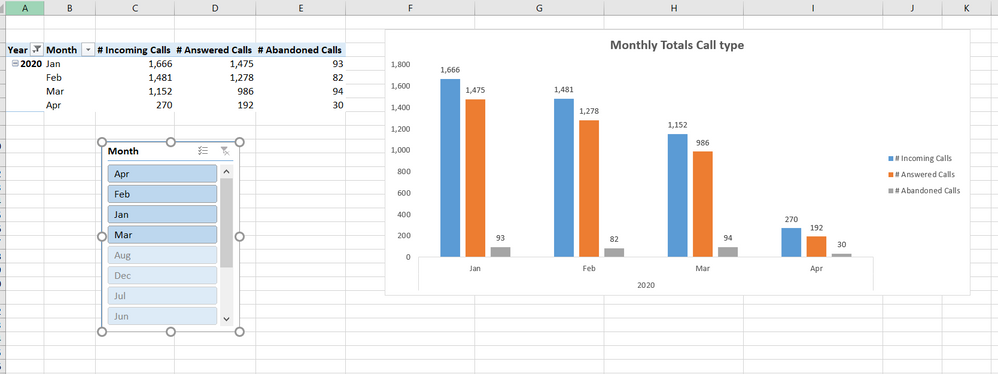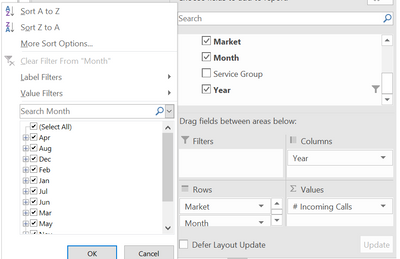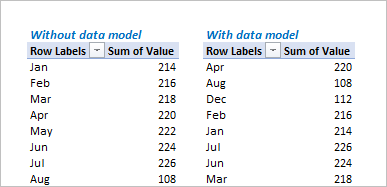- Subscribe to RSS Feed
- Mark Discussion as New
- Mark Discussion as Read
- Pin this Discussion for Current User
- Bookmark
- Subscribe
- Printer Friendly Page
- Mark as New
- Bookmark
- Subscribe
- Mute
- Subscribe to RSS Feed
- Permalink
- Report Inappropriate Content
May 20 2020 02:42 AM - edited May 20 2020 03:03 AM
Hi,
Somehow I am not able to sort my slicer by Months from Jan to Dec.
It's sorted in Pivot Table and Chart but in slicer it starts with Apr, Feb, Jan, etc..
I tried to solve it in slicer settings and also via Options>Advanced>Edit Custom Lists>Import list from cells but no luck.
Thanks
Peter
- Labels:
-
BI & Data Analysis
-
Charting
-
Excel
- Mark as New
- Bookmark
- Subscribe
- Mute
- Subscribe to RSS Feed
- Permalink
- Report Inappropriate Content
May 20 2020 03:18 AM
@Peter_Roel it can be done via Slicer Settings,
Item Sorting > Ascending (Oldest to Newest)
Also check your months are saved as months and not as 'text'
- Mark as New
- Bookmark
- Subscribe
- Mute
- Subscribe to RSS Feed
- Permalink
- Report Inappropriate Content
May 20 2020 04:05 AM
@bhushan_z - Thanks, but I've tried that but doesn't work :(
- Mark as New
- Bookmark
- Subscribe
- Mute
- Subscribe to RSS Feed
- Permalink
- Report Inappropriate Content
- Mark as New
- Bookmark
- Subscribe
- Mute
- Subscribe to RSS Feed
- Permalink
- Report Inappropriate Content
May 21 2020 10:13 AM
Most probably creating the PivotTable you added data to data model (default behaviour).
If so you ma re-create the table without data model; or add one more column with month numbers and in Power Pivot sort months by this column.
- Mark as New
- Bookmark
- Subscribe
- Mute
- Subscribe to RSS Feed
- Permalink
- Report Inappropriate Content
May 25 2020 08:27 AM
@Sergei Baklan Thanks you!!. I've added an extra column with the month numbers and now sorting works.
- Mark as New
- Bookmark
- Subscribe
- Mute
- Subscribe to RSS Feed
- Permalink
- Report Inappropriate Content
May 25 2020 09:46 AM
@Peter_Roel , good, thank you for the feedback