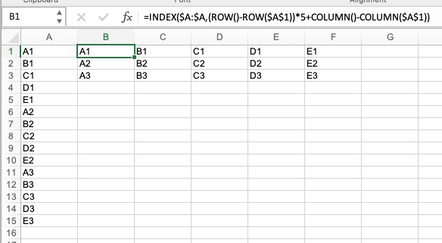- Subscribe to RSS Feed
- Mark Discussion as New
- Mark Discussion as Read
- Pin this Discussion for Current User
- Bookmark
- Subscribe
- Printer Friendly Page
- Mark as New
- Bookmark
- Subscribe
- Mute
- Subscribe to RSS Feed
- Permalink
- Report Inappropriate Content
May 03 2021 08:37 PM
In column A, I have pasted data from a web site. The data in A1 is name -- A2 is street address -- A3 is city, state zip -- A4 is email address -- A5 is telephone number.
This data repeats A6 is name -- A7 is street address -- etc.
I would like to cut A1, A6, A11, A16, A21, A26, etc and paste the cells into column B (Name).
I would like to cut A2, A7, A12, A17, A22, A27, etc and paste the cells into column C (Street Address).
Repeat
For a very small amount of data I could do this manually and do it quickly.
I have a large database. Is there a function (or similar) that I can utilize?
Thanks!
- Labels:
-
Office 365
- Mark as New
- Bookmark
- Subscribe
- Mute
- Subscribe to RSS Feed
- Permalink
- Report Inappropriate Content
May 03 2021 09:24 PM - edited May 03 2021 09:24 PM
@Ken_Tanner In B1, you could use:
=INDEX($A:$A,(ROW()-ROW($A$1))*5+COLUMN()-COLUMN($A$1))
Copy to the right and down.
Example attached.
However, if this is a recurring process and since you mentioned that your list has thousands of rows, perhaps you would consider using Power Query.
- Mark as New
- Bookmark
- Subscribe
- Mute
- Subscribe to RSS Feed
- Permalink
- Report Inappropriate Content
May 04 2021 03:03 AM
As variant
=LET(range, A2:INDEX(A:A, COUNTA(A:A)),
n, 5,
INDEX(range,SEQUENCE(ROWS(range)/n,n)))