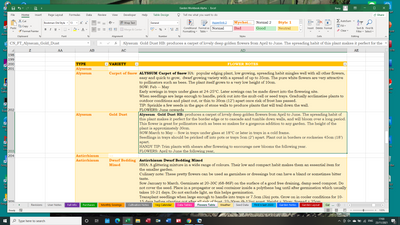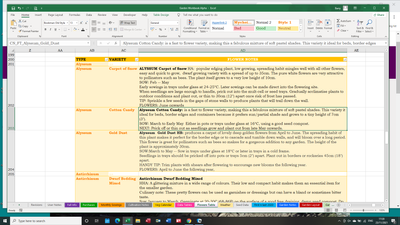- Home
- Microsoft 365
- Excel
- Re: Sorting an Excel table when it contains Named Cells
Sorting an Excel table when it contains Named Cells
- Subscribe to RSS Feed
- Mark Discussion as New
- Mark Discussion as Read
- Pin this Discussion for Current User
- Bookmark
- Subscribe
- Printer Friendly Page
- Mark as New
- Bookmark
- Subscribe
- Mute
- Subscribe to RSS Feed
- Permalink
- Report Inappropriate Content
Nov 17 2021 09:20 AM
Hi.
I am using Excel 2016. I have a three column table with Namd Cells in many of the column three entries. If I use any sort function it does not take the cell name with the sorted entry.
Is this just how it is or am I missing something?
Thanks in anticipation
Beepee
- Labels:
-
Excel
- Mark as New
- Bookmark
- Subscribe
- Mute
- Subscribe to RSS Feed
- Permalink
- Report Inappropriate Content
Nov 18 2021 09:08 AM
Hi @Beepee2021 ,
maybe you could provide a screenshot of your table, so it's easier to understand what the issue is.
- Mark as New
- Bookmark
- Subscribe
- Mute
- Subscribe to RSS Feed
- Permalink
- Report Inappropriate Content
Nov 23 2021 09:42 AM
Cells in column AD are given a cell name as per the bold part of the text.
In the top-most screenshot the 'live' cell AD203 has the correct cell name. After adding a new item (Alyssum Cotton Candy) at the end of the table and naming the cell, I carry out a custom sort (on the first three columns) and the new entry takes its rightful place in the table. However the Named Cell for this entry is still at the foot of the table. The new entry now has the Cell Name for the item it replace in the alpha sequence. All Cell Names below this entry are now misplaced by one row.
Hopefully this explains the problem better.
Regards
Beepee
- Mark as New
- Bookmark
- Subscribe
- Mute
- Subscribe to RSS Feed
- Permalink
- Report Inappropriate Content
Nov 23 2021 11:47 PM
Hi @Beepee2021
thanks a lot for the screenshots and explanations, now the issue is completely clear.
But unfortunately, this behaviour seems to be an Excel "feature" (you might call it a bug). So only the contents are sorted, but not the range names.
If this is good or bad, depends on the situation. In your case, this is of course not the desired behaviour, in others it might be.
I'm sorry, but I do not think you can do anything about it...
- Mark as New
- Bookmark
- Subscribe
- Mute
- Subscribe to RSS Feed
- Permalink
- Report Inappropriate Content
Nov 24 2021 12:38 AM
Beepee