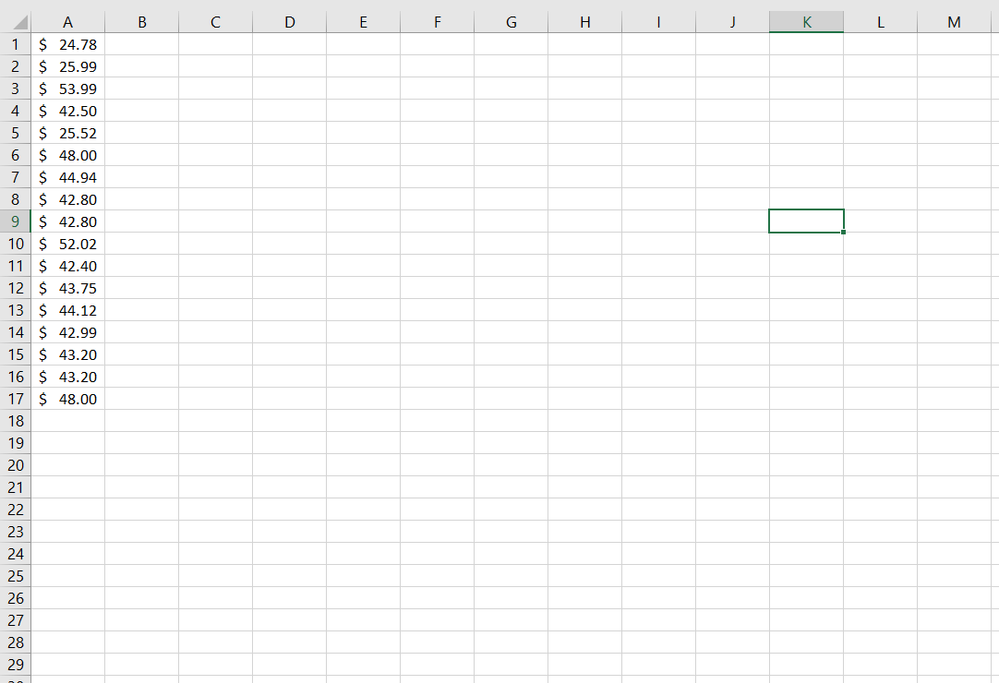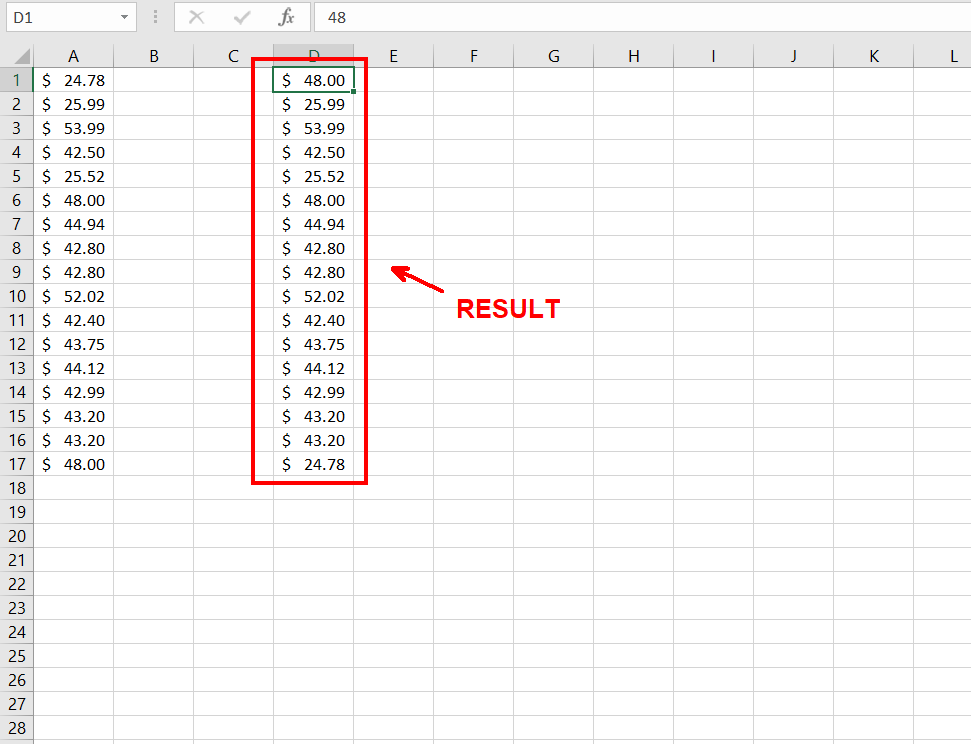- Subscribe to RSS Feed
- Mark Discussion as New
- Mark Discussion as Read
- Pin this Discussion for Current User
- Bookmark
- Subscribe
- Printer Friendly Page
- Mark as New
- Bookmark
- Subscribe
- Mute
- Subscribe to RSS Feed
- Permalink
- Report Inappropriate Content
Mar 14 2022 12:45 AM
Hello Everyone,
I want to arrange the list of amounts in such a way that, $48 comes in the first place and $24.78 goes to the last, basically I want to reverse the list.
It should be result come like this with the help of Formula -
So, what formula should i apply?
Please help..
I am using Microsoft Office 2016
Here is a attached file...
- Labels:
-
Excel
-
Formulas and Functions
- Mark as New
- Bookmark
- Subscribe
- Mute
- Subscribe to RSS Feed
- Permalink
- Report Inappropriate Content
Mar 14 2022 01:13 AM - edited Mar 14 2022 01:23 AM
Hi @Excel
Assuming numbers & no blanks in A1:A17 (edited):
=IF(ROW()-ROW(A$1) = 0,
A$17,
IF(ROW()-ROW(A$1)+1 = ROWS(A$1:A$17), A$1, A1)
)- Mark as New
- Bookmark
- Subscribe
- Mute
- Subscribe to RSS Feed
- Permalink
- Report Inappropriate Content
- Mark as New
- Bookmark
- Subscribe
- Mute
- Subscribe to RSS Feed
- Permalink
- Report Inappropriate Content
Mar 14 2022 01:19 AM
@Excel The screenshot does not show a reverse list. It merely swapped the first and the last number. If reversing the list is what you want, use this in B1 and fill down:
=INDEX(list,COUNT(list)-ROW()+1)where "list" is a named range referring to A1:A17.
- Mark as New
- Bookmark
- Subscribe
- Mute
- Subscribe to RSS Feed
- Permalink
- Report Inappropriate Content
Mar 14 2022 01:28 AM - edited Mar 14 2022 01:40 AM
Thank you so much sir.
Yes sir, i want to swap first and last number with the help of formula.
- Mark as New
- Bookmark
- Subscribe
- Mute
- Subscribe to RSS Feed
- Permalink
- Report Inappropriate Content
Mar 14 2022 01:53 AM